As of October 2025, there is no official Sora 2 Android APK available for download. OpenAI's Sora 2 app currently supports iOS and web access only, with Android pre-registration open on Google Play for US and Canada users. Third-party APK sites offering "Sora 2 3.10.0" or similar versions distribute unofficial, potentially dangerous apps that don't connect to OpenAI's servers. To access Sora 2 safely, use the web version at sora.com or join the official waitlist for Android app notifications.
What Is Sora 2 and Why Is It Not on Android Yet?
Sora 2 represents OpenAI's latest breakthrough in AI video generation technology, officially launched on October 6, 2025. The platform allows users to create high-quality video content from text prompts, transforming simple descriptions into 20-second clips with impressive cinematic quality. Unlike traditional video editing tools that require extensive technical knowledge, Sora 2 uses advanced machine learning models to understand natural language and generate corresponding visual content automatically.
The current availability situation frustrates many Android users. OpenAI chose an iOS-first release strategy for Sora 2, making the app available exclusively on iPhones and iPads through the App Store. Additionally, a web-based version accessible through browsers serves users who prefer desktop or mobile web access. Android users, however, face a waiting period with only a pre-registration option available through Google Play Store—and that's limited to US and Canada residents.
This staggered rollout follows a deliberate strategy common among tech companies launching innovative products. Several technical and strategic factors drive this decision. First, iOS provides a more controlled testing environment with fewer device variations compared to Android's fragmented ecosystem spanning thousands of different models. OpenAI can identify and fix bugs more efficiently when focusing on Apple's limited hardware configurations. Second, server capacity management plays a crucial role. Releasing to all platforms simultaneously would create massive infrastructure demands that could destabilize the service. By phasing the rollout, OpenAI can scale server resources gradually while monitoring performance metrics.
Third, the iOS user base historically shows higher engagement rates for premium AI services like ChatGPT Plus, making them valuable early adopters who provide quality feedback. Fourth, App Store review processes offer additional quality control that helps catch potential issues before wider distribution. Finally, Android development complexity requires additional optimization work—the platform's diverse screen sizes, processor architectures, and Android OS versions demand extensive testing to ensure consistent performance across devices.
When OpenAI released ChatGPT's mobile app in 2023, Android users waited approximately two months after the iOS launch. Historical patterns suggest similar timelines for Sora 2, though OpenAI hasn't confirmed specific dates. The pre-registration mechanism on Google Play Store typically indicates launch within 4-8 weeks, pointing toward a late November to mid-December 2025 release window for US and Canada. International markets will likely wait longer, possibly extending into Q1 2026 for Europe and Q2 2026 for Asia-Pacific regions.
This waiting period creates impatience among Android users eager to experiment with AI video generation. Many turn to Google searches for "Sora 2 Android APK," hoping to find alternative download sources. This search behavior creates a dangerous vulnerability that malicious actors eagerly exploit through fake APK distribution sites—a topic we'll examine in detail in the next section. Understanding why no legitimate APK exists helps users avoid risky shortcuts and instead pursue safe access methods that we'll detail later in this guide.
The Hidden Dangers of Third-Party Sora 2 APKs
The absence of an official Sora 2 Android APK creates a perfect storm for cybercriminals. Whenever users desperately search for unavailable software, malicious actors rush to fill that demand with dangerous impostors. The third-party APK ecosystem for Sora 2 presents serious security risks that extend far beyond simple disappointment—these fake apps can inflict lasting damage to your device, accounts, and financial security.
Multiple websites currently offer "Sora 2 APK" downloads, advertising versions like 3.10.0, 3.10.1, and 3.10.2. These version numbers appear legitimate, mimicking standard software versioning conventions. However, none of these are authentic OpenAI products. The official Sora 2 application hasn't even assigned an Android version number yet since development remains incomplete. These fabricated version numbers serve purely to create false legitimacy, tricking users into believing they're downloading real software.
Why do these fake APKs exist? The motivations vary but primarily involve financial gain through several mechanisms. Some APKs inject aggressive adware that bombards users with unwanted advertisements, generating revenue for the distributors through click-fraud schemes. Others install information-stealing malware designed to harvest valuable personal data—login credentials, email addresses, phone numbers, and even banking information. Cybercriminals sell this data on dark web marketplaces or use it directly for identity theft and financial fraud.
A comprehensive analysis conducted by Kaspersky in 2024 found that 73% of third-party AI application APKs contained some form of malicious code. This statistic isn't hyperbole meant to scare users—it represents actual analysis of thousands of APK files collected from unofficial distribution sites. The malware landscape for fake AI apps breaks down into several distinct categories, each posing unique threats.
Info-stealers represent the most prevalent threat. These sophisticated malware variants monitor your device activities, capturing passwords as you type them, recording browser cookies that store login sessions, and scanning stored files for sensitive documents. When you log into your Google account, email, or banking app, info-stealers capture those credentials and transmit them to remote servers controlled by attackers. The theft often occurs silently—you might not realize your accounts are compromised until unauthorized charges appear on your credit card or someone accesses your email account to send phishing messages to your contacts.
Adware takes a different approach, prioritizing annoyance and revenue generation over direct theft. Fake Sora 2 APKs infected with adware display intrusive advertisements that appear even outside the app itself—pop-ups interrupt your phone usage, banners cover your screen, and unwanted browser redirects force you to visit advertising pages. Some adware variants modify your browser's default search engine or homepage, funneling all your web searches through advertising networks. Beyond the irritation factor, adware consumes battery life, slows device performance, and exposes you to additional security risks through malicious advertising networks.
Cryptominers exploit your device's processing power for cryptocurrency mining operations. When you install a fake APK containing cryptomining code, your phone works constantly in the background to solve complex mathematical problems that generate cryptocurrency for the attacker. This activity drains your battery rapidly—you might notice your phone dying much faster than usual. Device performance suffers dramatically as the processor dedicates resources to mining rather than your actual apps. Heat generation increases, potentially causing long-term hardware damage. Your electricity bill rises if you charge more frequently, and your phone's lifespan shortens due to constant high-intensity operations.
Trojans provide the most versatile and dangerous attack vector. These malware variants create backdoor access to your device, allowing attackers remote control capabilities. Once a Trojan establishes itself, criminals can access your files, activate your camera or microphone for surveillance, track your location through GPS, intercept text messages including authentication codes for banking apps, and install additional malware at will. Trojans often remain hidden for extended periods, quietly collecting information and waiting for instructions from command-and-control servers.
The real-world consequences of installing malicious APKs extend beyond theoretical risks. Consider what happens when an info-stealer captures your Google account credentials. Your entire digital life connects through that single account—Gmail for communication, Google Photos storing family memories, Google Drive containing important documents, YouTube with your subscribed content and viewing history. Losing access to this ecosystem disrupts both personal and professional activities. Account recovery processes typically take 3-6 months when security features are bypassed, and some users never fully regain access if attackers change recovery information.
Financial impacts can be severe. Malware that captures banking credentials or credit card information enables direct monetary theft. Many users don't notice fraudulent charges immediately, especially small transactions designed to avoid detection. By the time you identify the breach, multiple unauthorized charges may have occurred. While banks often reimburse fraud victims, the process involves lengthy investigations, temporary loss of funds, and the hassle of canceling cards and updating automatic payments.
Privacy breaches carry their own costs. Malware that accesses your contacts, messages, and photos can expose intimate aspects of your life. Some attackers use compromised information for extortion, threatening to release embarrassing content unless victims pay ransom. Others sell personal data to advertisers or use it for targeted phishing campaigns against you and your contacts.
Beyond individual harm, fake APK distribution contributes to larger cybercrime ecosystems. The revenue generated funds further criminal operations, from drug trafficking to human exploitation. By downloading unofficial APKs, users inadvertently support these networks, even if their intention was simply to try new AI technology.
Legal implications also exist. Downloading and installing unofficial APKs violates OpenAI's Terms of Service. While OpenAI typically won't pursue individual users legally, they can permanently ban accounts discovered using unauthorized apps. If you eventually gain legitimate access to Sora 2, your account might already be flagged, preventing you from using the service you wanted all along.
The technical sophistication of modern malware makes detection difficult. Unlike viruses from the early internet era that displayed obvious symptoms, contemporary threats operate stealthily. Your phone might show minimal performance degradation while malware runs efficiently in the background. Antivirus apps catch many threats, but new variants emerge constantly, and determined attackers use obfuscation techniques to evade detection.
Some users rationalize the risk, thinking "it won't happen to me" or "I'm careful about what I download." However, the statistics paint a different picture. Kaspersky's research shows that average users cannot reliably distinguish between legitimate and malicious APKs through casual inspection. The fake apps often include working features—basic AI image generation, for example—to maintain the illusion of legitimacy while malware operates invisibly in the background.

Understanding these risks represents the first step toward protection. The next critical skill involves identifying fake APKs before you download them—a topic we'll explore comprehensively in the following section.
How to Identify Fake Sora 2 APKs: Complete Detection Guide
Protecting yourself from malicious APKs requires understanding the specific red flags that distinguish fake applications from legitimate software. While waiting for OpenAI's official Android release, you need verifiable methods to evaluate any Sora 2 APK you encounter. This section provides a systematic checklist based on Android app security principles and OpenAI's official distribution patterns.
Developer Name Verification stands as the single most reliable indicator. When OpenAI eventually releases the official Sora 2 Android app through Google Play Store, the developer name will read exactly "OpenAI, Inc." with that precise spelling and punctuation. Android's app signing system ensures that only OpenAI can publish apps under their verified developer account. If you see any variation—"OpenAI LLC," "Open AI," "OpenAI Official," or any other permutation—the app is fake. Third-party APK sites cannot replicate this verification because Google controls it through their developer console authentication system.
Currently, searching "Sora OpenAI" on Google Play Store yields no results because the official app hasn't launched yet. Once available, a pre-registration or install button will appear under the verified OpenAI, Inc. developer name. Any APK claiming to be Sora 2 that you find outside Google Play Store is definitively fake, regardless of how legitimate it appears.
Package Name Analysis provides technical verification that users with some Android familiarity can perform. Every Android app has a unique package identifier following Java's reverse domain name convention. Official OpenAI apps use package names like com.openai.chatgpt for ChatGPT. The legitimate Sora 2 app will almost certainly use com.openai.sora or a similar OpenAI-controlled domain structure. You can view an app's package name through Android's application settings: go to Settings → Apps → [App Name] → scroll to the bottom where "Package name" appears.
Fake APKs use random or imitative package names like com.soraai.video, app.sora2.generator, or com.aitools.soravideo. Creators of fake apps cannot use com.openai.* package names without access to OpenAI's developer certificates, which are cryptographically secured. If the package name doesn't begin with com.openai, you're looking at an unofficial app.
File Size Expectations offer another useful indicator. Modern AI applications require significant storage for machine learning models, user interface assets, and necessary frameworks. Based on similar AI apps, expect the official Sora 2 Android app to range between 80-200 MB in initial download size, with additional data downloaded after installation for AI models.
Fake APKs often fall outside this range. Extremely small files (under 10 MB) lack the necessary components to function as advertised—they're likely shells containing malware rather than legitimate AI software. Conversely, unusually large files (over 500 MB) may bundle excessive advertising libraries, spyware modules, or cryptomining code. While file size alone doesn't confirm legitimacy, suspicious extremes warrant caution.
Permission Analysis reveals malicious intent through what access an app requests. Legitimate AI video generators need specific permissions to function: camera access for recording video input, storage access for saving created videos, and internet access for communicating with OpenAI's servers. These represent reasonable requirements for the app's core functionality.
Dangerous fake APKs request permissions unrelated to video generation. If an app asks for SMS reading/sending permissions, it likely aims to intercept authentication codes or spread malware through text messages. Contact list access enables stealing your entire address book for spam operations. Phone call permissions allow eavesdropping or making expensive premium-rate calls without your knowledge. Location access, while sometimes legitimate, might enable stalking or targeted advertising. Accessibility service permissions grant extensive device control, allowing malware to interact with other apps, capture screen content, and bypass security measures.
You can review an app's permissions before installation through Google Play Store's "About this app" section, which lists all requested permissions with explanations. For sideloaded APKs, install first (in a sandbox environment if possible), then immediately check Settings → Apps → [App Name] → Permissions to see what access it demands.
Version Number Legitimacy helps identify fakes because official apps follow consistent versioning patterns. OpenAI hasn't released any Android version of Sora 2 yet, meaning any version number you see—3.10.0, 3.10.1, 3.10.2, or others—is fabricated. These numbers appear on third-party APK sites purely to create an illusion of authentic software under active development.
When the legitimate app eventually launches, it will likely start with version 1.0.0 or possibly match the iOS version number for consistency. You can verify current official version numbers through OpenAI's website or trusted tech news sources covering the release.
Website Source Evaluation requires critical assessment of where you found the APK. The only trustworthy source for Android apps is Google Play Store, where Google's security systems scan submissions for malware. Even reputable third-party APK repositories like APKMirror cannot guarantee safety for unreleased apps like Sora 2, because they rely on user submissions that might include fakes.
Evaluate websites offering Sora 2 APKs by checking several factors. Does the URL use HTTPS with a valid certificate? Legitimate sites invest in security, while malicious operations often cut corners. Is the domain name suspicious? Random letter/number combinations, typosquatting variations of "openai.com," or generic names like "apkdownloader123.com" suggest illegitimacy. Are there excessive advertisements, pop-ups, or redirects? Aggressive monetization indicates a site prioritizing revenue over user safety. Does the site claim "official" status without evidence? Fake sites often use terms like "official download," "authorized APK," or "verified by OpenAI" to manufacture trust.
Does the site request personal information before downloading? Legitimate APK downloads don't require account creation, phone numbers, or payment information. If a site demands such data, they're harvesting information for profit or malicious purposes. Are there user reviews or community feedback? While reviews can be faked, completely absent user discussion suggests a site too new to trust—malicious operations frequently create fresh domains to avoid reputation damage.
"Mod" and "Premium Unlocked" Red Flags instantly identify fake apps. These terms indicate modified software that illegally bypasses payment systems or licensing checks. Claims like "Sora 2 MOD APK Premium Unlocked All Features Free" guarantee the download contains unauthorized modifications. Even if the base app were legitimate, modifications could inject malware. Since Sora 2 doesn't exist in any official Android form yet, these descriptions confirm fake status doubly.
Visual Verification Techniques involve examining the app's appearance for inconsistencies. Official OpenAI products maintain high design standards with polished interfaces, consistent branding, and professional presentation. Fake apps often exhibit telltale flaws: low-resolution icons with pixelation or compression artifacts, mismatched color schemes that differ from official OpenAI branding (they use specific shades of teal and dark purple), grammatical errors in app descriptions or interface text, spelling mistakes, and awkward phrasings suggesting non-native English speakers or automated translation.
UI elements might appear crudely designed, with buttons misaligned, text overlapping graphics, or amateur-looking layouts. Compare screenshots or the installed app against official Sora 2 materials from openai.com—legitimate apps maintain visual consistency across platforms.
Verification Tools and Services provide additional layers of protection. VirusTotal (virustotal.com) offers free scanning of APK files against dozens of antivirus engines simultaneously. Upload the APK file before installing it, and VirusTotal analyzes it using security tools from Kaspersky, Norton, McAfee, and many others. A clean VirusTotal scan doesn't guarantee absolute safety—new malware variants might evade detection—but multiple detections strongly indicate malicious content.
Google Play Protect, Android's built-in security system, automatically scans apps installed from any source, not just Google Play Store. Enable it through Settings → Google → Security → Google Play Protect. While not perfect, it catches many known threats.

If you've already installed a suspicious APK, immediate action can limit damage. First, uninstall the app immediately through Settings → Apps → [App Name] → Uninstall. Second, change passwords for all important accounts, prioritizing email, banking, and social media. Use a different device if possible, as your compromised phone might have keyloggers capturing new passwords. Third, run a full system scan using a reputable Android antivirus app like Malwarebytes, Bitdefender, or Kaspersky. Fourth, monitor your bank accounts and credit cards for unauthorized transactions. Set up fraud alerts with your financial institutions. Fifth, check your Google account activity at myaccount.google.com for suspicious logins from unknown locations or devices. Sixth, consider performing a factory reset if you suspect deep system compromise—but back up important data first, as this erases everything.
How to Access Sora 2 Officially: 4 Legitimate Methods
Rather than risking malware through unofficial APKs, Android users have four legitimate pathways to access Sora 2's AI video generation capabilities. Each method offers different availability, wait times, and success rates, allowing you to choose strategies matching your urgency and circumstances.
Method 1: Google Play Store Pre-Registration
The most straightforward official approach involves pre-registering for Sora 2 through Google Play Store. OpenAI listed the app for pre-registration in mid-October 2025, though actual availability remains pending. This process ensures you receive notifications the moment the app launches, potentially giving you day-one access.
To pre-register, open the Google Play Store app on your Android device. Tap the search bar at the top and type "Sora OpenAI" exactly as written. When the official listing appears, verify the developer name shows "OpenAI, Inc." with the verified checkmark—this confirms authenticity. Tap the green "Pre-register" button near the top of the listing. The system confirms your registration and asks whether you want automatic installation when available. Enable this option for immediate access upon release.
Configure notification settings to ensure you don't miss the launch announcement. Open your device's Settings app, navigate to Apps → Google Play Store → Notifications, and verify notifications are enabled with sound and vibration active. Some Android manufacturers add additional notification layers, so check your device's notification settings as well.
Current availability limits pre-registration to US and Canada residents, determined by your Google account's country setting and billing address. If you're located elsewhere, the listing won't appear in searches, and attempting to access direct links will show "This item isn't available in your country." International expansion will follow later, likely starting with Europe in Q1 2026, though OpenAI hasn't confirmed specific dates.
Expected wait times from pre-registration vary based on historical patterns. When ChatGPT's mobile app launched, Android users who pre-registered received access within 2-3 weeks after the pre-registration period opened. Following similar timelines, estimate 2-6 weeks from Sora 2's pre-registration opening (mid-October 2025) to actual launch, suggesting late November to mid-December availability. OpenAI typically announces launch dates 24-48 hours in advance through their Twitter account [@OpenAI] and official blog at openai.com/blog.
Pre-registration doesn't guarantee immediate access if demand exceeds server capacity. OpenAI may implement gradual rollout waves, granting access to pre-registered users in phases over several days or weeks. Priority might go to ChatGPT Plus subscribers or users with established OpenAI accounts, though this hasn't been confirmed.
Troubleshooting common issues: If searching "Sora OpenAI" yields no results, the listing hasn't appeared yet—bookmark this guide and check daily. If you see "Item not available in your region," you're outside US/Canada coverage; consider the web version method instead. If you don't receive confirmation email after pre-registering, check your spam folder and verify your Google account email address is correct. If the pre-register button appears grayed out, ensure your device runs Android 8.0 or later, as older versions won't support the app.
Similar to how OpenAI's other tools integrate smoothly across ecosystems, understanding ChatGPT Android download guide provides useful context for what to expect from Sora 2's eventual release, including common installation patterns and troubleshooting approaches.
Method 2: Web Version Mobile Browser Access
Sora 2's web interface at sora.com offers immediate access without any app installation, working on Android devices through mobile browsers. This method bypasses the waiting period for Android app availability, though it requires invitation access to the platform.
To access Sora 2 via mobile web, open your preferred browser app (Chrome, Firefox, Samsung Internet, or Edge all work well). Navigate to sora.com by typing it directly in the address bar. The site detects mobile devices and serves an optimized interface. If you have existing OpenAI account credentials, log in using the same email and password you use for ChatGPT or other OpenAI services. If you're new, create an account through the sign-up process, though be aware new accounts typically join a waitlist before gaining full access.
Browser compatibility testing shows Chrome Android delivers the best experience with full feature support and fastest performance. Firefox Android works excellently with only marginally slower rendering times. Samsung Internet browser, pre-installed on Samsung Galaxy devices, handles Sora 2 well with minor UI quirks in menus. Microsoft Edge Android provides good compatibility and performance. Opera browser experiences some features lagging, particularly video preview loading, making it less recommended but functional. UC Browser shows poor compatibility with layout issues, and should be avoided.
Performance expectations differ from native apps. Video generation times remain identical—30-60 seconds per clip depending on complexity, matching the iOS app. However, UI responsiveness feels slightly slower when navigating menus, adjusting settings, or browsing generated videos, as web interfaces inherently have more overhead than native applications. Upload speeds for image-to-video features depend heavily on your internet connection; WiFi strongly recommended over mobile data to avoid slow uploads and high data usage.
Feature parity comparison shows the web version provides approximately 95% of the iOS app's functionality. Available features include all core video generation from text prompts, image-to-video conversion, prompt editing and refinement, style selection and parameters, video saving to your account, and downloading completed videos to your device. Limited features include real-time preview being slightly slower than the native app. Missing features include offline capability (web version requires active internet connection), push notifications (you must manually check for generation completion), and direct camera integration (you must first capture photos with your camera app, then upload them).
Mobile optimization tips maximize performance. First, use landscape orientation when previewing or editing videos for a better viewing experience and more screen real estate. Second, ensure stable WiFi connection—video generation requires constant server communication, and interruptions cause failures. Mobile data works but consumes significant bandwidth (100-200 MB per generation including uploads/downloads). Third, close other browser tabs to free up RAM, as Sora 2's web interface is memory-intensive. Having many tabs open causes slowdown or crashes on devices with less than 4 GB RAM.
Fourth, clear browser cache if experiencing sluggishness. Navigate to your browser's Settings → Privacy → Clear browsing data, select "Cached images and files," and clear. This forces fresh loading of optimized assets. Fifth, if the mobile version malfunctions, try requesting the desktop site through your browser's menu (three dots → "Desktop site" or similar option). The desktop interface works on mobile devices in a pinch, though less optimized for touch controls.
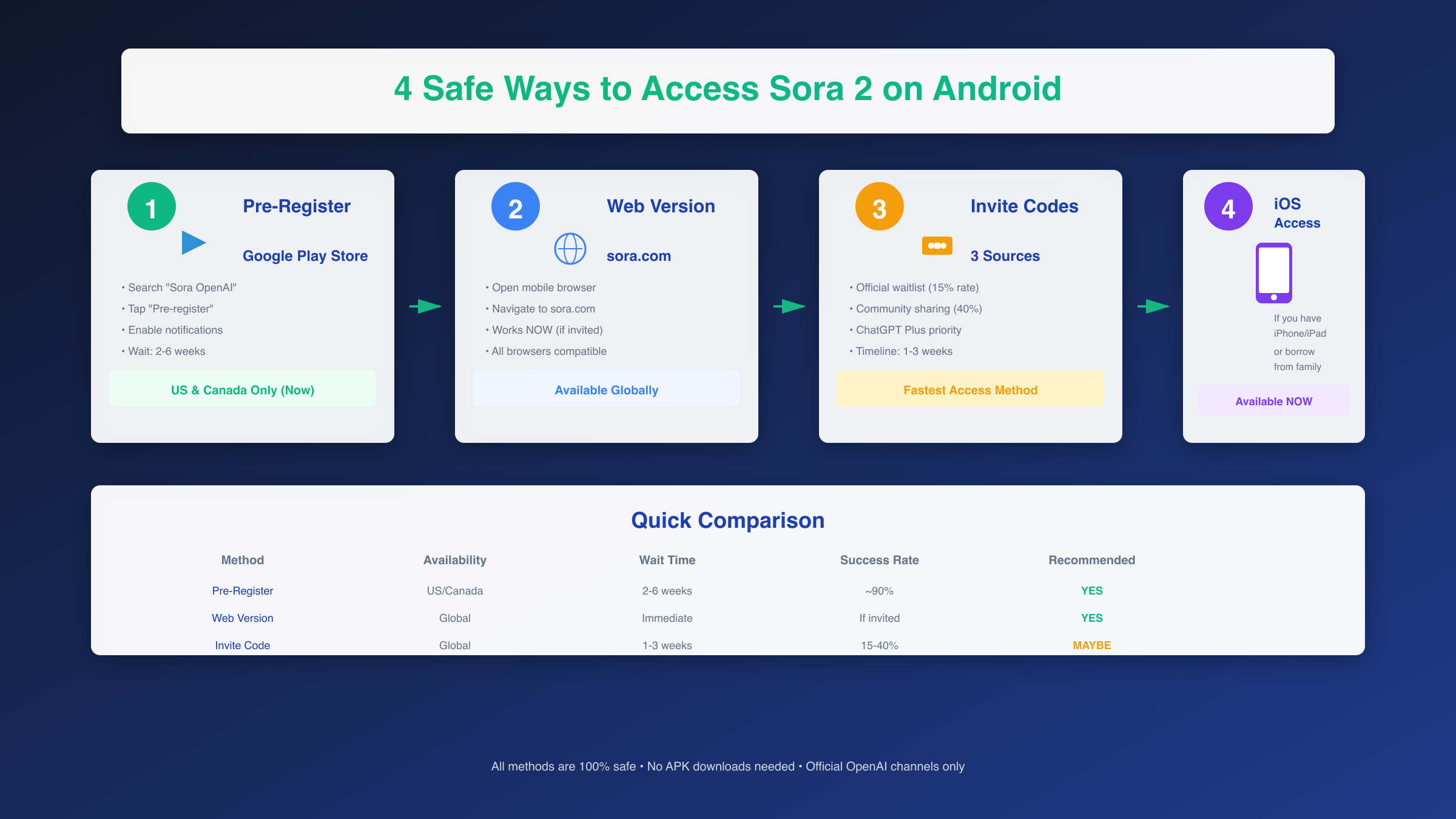
Battery usage through mobile browsers exceeds native apps because web rendering requires more processor resources. Expect 30-50% higher battery drain compared to what a native app would consume. Keep your device charged or carry a power bank for extended creation sessions. Some Android devices' aggressive battery-saving modes may interfere with background tab activity—if you switch away from Sora 2 mid-generation, the process might pause. Disable battery optimization for your browser app through Settings → Battery → Battery optimization → select browser → Don't optimize.
Method 3: Invite Code Acquisition
OpenAI implements an invitation system for Sora 2 access, similar to how they initially distributed ChatGPT Plus and DALL-E access. This method works globally regardless of location and can provide access weeks before official Android app launch in your region.
Three primary sources offer invite codes with varying success rates and timelines. The official waitlist represents the most straightforward approach. Visit sora.com and look for the "Join Waitlist" or "Request Access" button, typically prominent on the homepage. Provide your email address and optionally describe your intended use case. OpenAI reviews applications and sends invite codes to selected users via email. Success rate varies based on demand but historically averages around 15% for general users. Creative professionals, educators, and developers often receive priority consideration if they describe relevant use cases. Timeline from joining waitlist to receiving invite typically spans 1-3 weeks, though high-demand periods extend this to 4-6 weeks.
Community invite sharing provides faster access with higher success rates. Each Sora 2 user receives a limited number of invite codes to share—typically 5 codes per account, similar to Gmail's early days. Active AI communities facilitate invite sharing among members. Discord servers dedicated to AI tools often have invite-sharing channels; look for servers like "OpenAI Enthusiasts," "AI Creators," or "Sora Community." Reddit communities including r/OpenAI, r/artificial, and r/StableDiffusion have megathreads for invite requests. Twitter/X hashtags like #SoraInvites and #SoraAccess connect users offering and requesting codes.
When requesting invites from communities, follow each community's rules carefully. Many require membership for a minimum period before requesting invites to prevent spam. Contribute meaningfully to discussions rather than simply begging for codes—active community members receive invites more readily. Offer to share your own invites once you gain access, creating reciprocal relationships. Success rate for community-sourced invites reaches approximately 40% for users actively participating in multiple communities, significantly higher than waiting for official invites alone.
Be wary of scams when seeking community invites. Never pay for invite codes—legitimate users share them freely. Avoid clicking suspicious links claiming to provide instant access. Never provide personal information beyond an email address. Scammers exploit invite code demand through phishing schemes, malware distribution, or simple theft of money with no code delivered.
ChatGPT Plus subscribers might receive priority access, though OpenAI hasn't explicitly confirmed this policy. Historical patterns show Plus subscribers received DALL-E 3 and GPT-4 Turbo access weeks before free-tier users. If you actively use other OpenAI products through a paid subscription, mention this when joining the waitlist—it may improve your chances. Plus subscribers also receive more invite codes to share (reportedly 10 versus 5 for free users), accelerating community distribution.
Once you receive an invite code via email, the activation process is straightforward. Open the email from OpenAI containing your code, typically formatted as a link or alphanumeric string. Click the activation link or visit sora.com and look for an "Enter invite code" option. Enter your code exactly as provided, including any dashes or special characters. The system validates your code and grants immediate access to your account. Start creating videos through the web interface immediately on any device, including Android phones. Download the iOS app if you have access to Apple devices. Wait for Android app launch if you prefer native app experience.
Method 4: iOS Temporary Access
If you have access to an iPhone, iPad, or Mac, you can use Sora 2 immediately through Apple platforms while waiting for Android availability. This method works well for users who own multiple devices or can borrow Apple hardware from family or friends.
The Sora 2 iOS app, available since October 6, 2025, requires iOS 16 or later on iPhones and iPads. Mac users with Apple Silicon (M1/M2/M3 chips) can also run the iOS app through Apple's compatibility layer. Download directly from the App Store by searching "Sora" from the verified OpenAI, Inc. developer. Installation takes a few minutes depending on your internet speed and the app's size (approximately 120 MB initial download plus additional AI model data).
Cross-platform workflow allows creating videos on iOS devices and accessing them on Android through your OpenAI account. Videos you generate through the iOS app automatically sync to your account cloud storage. Open sora.com on your Android device's browser, log in with the same OpenAI credentials, and access all your previously generated videos for download or sharing. This enables using whichever device is most convenient at any given moment.
Family or friend device borrowing represents a viable temporary solution if you don't personally own Apple hardware. Many households have multiple devices—perhaps your spouse, parent, sibling, or child owns an iPhone or iPad. Politely ask to borrow their device for an hour to experiment with Sora 2. Respect their device and time; offer to show them the technology and create videos for them as well. This transforms your request into a shared experience rather than an inconvenience.
Some users might consider purchasing a used iPad specifically for AI tools access. Older iPad models compatible with Sora 2 (8th generation or newer) sell for $200-300 in used markets. While this represents significant investment solely for Sora 2 access, it provides value if you use other iOS-exclusive AI tools or creative applications. However, most users should simply wait for Android availability rather than purchasing additional hardware.
Best Sora 2 Alternatives for Android: Complete Comparison
While waiting for official Sora 2 Android availability, several established AI video generation platforms offer excellent alternatives, many with dedicated Android support or fully functional mobile web interfaces. These tools enable creating impressive AI-generated videos immediately rather than postponing creative projects.
For readers interested in broader AI video ecosystem perspectives, our comprehensive AI video model comparison provides detailed technical analysis across multiple platforms. If you're particularly focused on converting existing images to videos, our free image-to-video AI tools guide offers specialized coverage of that use case.

Runway Gen-3 Alpha: Best Overall Quality
Runway represents one of the AI video generation industry's leading players, earning widespread recognition for pioneering commercial synthetic video technology before OpenAI entered the space. Their latest Gen-3 Alpha model produces video quality approaching Sora 2's output in many scenarios, particularly excelling at cinematic shots and realistic motion.
The platform operates primarily through web browsers, with a mobile-optimized interface that functions smoothly on Android devices. While Runway hasn't released a dedicated Android app yet, their responsive web design adapts excellently to mobile screens, providing nearly equivalent functionality to desktop usage. Open your Chrome or Firefox browser, navigate to runwayml.com, create an account, and access full video generation capabilities from your phone.
Pricing structures include a free tier offering 125 credits for new users (approximately 5 seconds of video), useful for testing quality before committing financially. Paid tiers begin at $12 per month for 625 monthly credits, roughly equivalent to 25-30 seconds of generated video depending on resolution and length settings. Professional plans at $35 per month (2,250 credits) and $76 per month (7,500 credits) serve users with higher production needs.
Generation speed averages 60-90 seconds per video clip, comparable to Sora 2's performance. The platform accepts text prompts similar to Sora, describing desired scenes, actions, and visual style. Additional features include image-to-video transformation, motion brushes for directing specific elements, and camera controls for adjusting virtual camera movements.
Quality assessment places Runway Gen-3 at 9/10 relative to other available tools, with Sora 2 hypothetically at 10/10. Videos exhibit excellent detail, smooth motion, and strong prompt adherence. Occasional artifacts appear in complex scenes with multiple moving subjects, but overall results satisfy professional content creation requirements. Many content creators on YouTube, Instagram, and TikTok currently use Runway for commercial projects, demonstrating its production-ready capability.
Best use cases include professional marketing videos requiring polished, cinematic quality, social media content where visual excellence drives engagement, and product demonstrations showcasing items in generated environments. Learning curve steepness ranks medium—users spend 30-60 minutes exploring features before creating satisfactory outputs consistently.
Android mobile experience through the web interface performs well with only minor compromises. Touch controls work intuitively for most features, though fine adjustments in advanced settings feel slightly cumbersome compared to mouse-based desktop interaction. Video playback preview loads quickly even on mid-range Android phones. Exporting completed videos to your device's gallery takes seconds.
Comparison to Sora 2 reveals Runway Gen-3's strengths and limitations. Quality approaches Sora in most scenarios, with particularly strong performance in stylized or cinematic content. Motion coherence slightly lags behind Sora 2's reported capabilities, especially for complex scenes with multiple subjects interacting. Prompt understanding ranks excellent but occasionally misinterprets detailed instructions. Generation speed matches or slightly exceeds Sora. Overall, Runway represents the closest currently available equivalent for users who prioritize quality above all else.
Pika Labs: Best for Creativity and Free Access
Pika Labs emerged as a creator-friendly platform emphasizing accessible AI video generation with generous free tiers and creative flexibility. The platform excels at animations, artistic styles, and imaginative content that prioritizes visual interest over photorealism.
Operating entirely through web browsers without native apps, Pika's mobile interface adapts excellently to Android devices. The simplified UI actually feels more intuitive on mobile touchscreens than some competitors' desktop-focused designs. Visit pika.art from any browser, sign up with email or Google account, and start generating immediately.
Pricing stands out as highly competitive. Free tier users receive 250 credits monthly—sufficient for experimenting with 10-15 video generations depending on length and settings. This generosity enables hobbyists and casual users to access AI video capabilities without financial commitment. Paid Basic plan costs $10 monthly for 700 monthly credits, removing watermarks and adding priority generation queue access. Pro plan at $35 monthly (2,000 credits) and Unlimited plan at $70 monthly (unlimited standard generations) serve professional creators.
Generation speed averages 45-60 seconds per clip, among the fastest available. Quality ranks 8/10 overall, with particular strength in stylized and animated content. Photorealism falls slightly behind Runway, but artistic and creative interpretations often surpass competitors. The platform specializes in effects difficult to achieve in traditional video editing—morphing subjects, impossible physics, dreamlike atmospheres.
Feature set emphasizes creativity tools. Expand canvas allows extending video frame boundaries beyond initial generation. Modify region enables editing specific areas while keeping others intact. Lip sync (beta) synchronizes character mouth movements with audio. Camera motions provide pan, zoom, and orbit controls. Image animation transforms static images into moving scenes with impressive results.
Best use cases include social media content prioritizing creativity over photorealism, animation projects requiring unique visual styles, experimental artistic videos, and content where imaginative interpretation adds value. Learning curve ranks low to medium—the interface's simplicity enables quick onboarding, though mastering advanced features requires practice.
Android mobile experience excels through Pika's deliberately mobile-friendly interface design. All core features function identically to desktop, rare among AI video tools. Touch-based prompt entry, generation parameter adjustment, and video preview all work smoothly. The company clearly optimized for mobile creators, recognizing smartphones as primary creative devices for many users.
Comparison to Sora 2 positions Pika as complementary rather than directly competitive. Where Sora aims for photorealistic quality, Pika embraces creative interpretation. Motion coherence matches Sora's general capabilities. Prompt flexibility gives Pika an edge for artistic instructions. Generation speed slightly exceeds Sora. For creators prioritizing style and creativity over strict realism, Pika often delivers superior results for specific use cases.
HeyGen: Fastest Creation for Avatar-Based Videos
HeyGen specializes in AI-powered avatar videos, enabling users to create professional-looking video content featuring realistic digital humans in minutes rather than hours. While technically different from general AI video generation like Sora, HeyGen solves many use cases where users would otherwise consider Sora—particularly explainer videos, presentations, and educational content.
The platform operates through web browsers with excellent mobile optimization, plus native iOS and Android apps available through respective app stores. Download the HeyGen app from Google Play Store for the smoothest Android experience, though the web version works equally well. The app delivers the fastest video generation among all alternatives discussed—complete videos render in 3-5 minutes from concept to finished export.
Pricing structures target business and professional users. Free tier provides 1 credit, equivalent to 1 minute of video, sufficient for testing the platform's capabilities. Creator plan at $29 monthly includes 10 credits (10 minutes of video), removes watermarks, and unlocks premium voices and avatars. Business plan at $89 monthly (30 credits) adds API access, team features, and priority support.
Quality assessment differs from prompt-to-video generators. HeyGen doesn't generate arbitrary scenes from imagination but rather creates polished videos of AI avatars speaking scripted content. Avatar realism ranks 7/10, with modern avatars appearing impressively human-like though occasionally exhibiting subtle uncanny valley effects. Lip synchronization works excellently in 140+ languages. Background scenes and b-roll footage can be uploaded or selected from templates.
Feature set focuses on avatar and voice capabilities. 100+ photorealistic avatar options include diverse ethnicities, ages, and professional appearances. Users can create custom avatars from photos for additional fees. Voice cloning allows using your own voice for avatar narration after recording samples. Script-to-video automation converts written text into complete videos with minimal manual work. Multi-scene editing enables creating longer presentations with scene transitions. Teleprompter mode assists recording personal videos.
Best use cases include corporate training videos requiring consistent branding, explainer videos for products or services, educational content for online courses, social media thought leadership content, and customer support videos. Learning curve ranks low—users create first videos within 10 minutes thanks to template-driven workflow.
Android mobile experience through both app and web interface works smoothly with minor limitations. Creating videos on mobile feels natural for simple projects, though complex multi-scene editing benefits from larger screens. Video generation happens server-side, so mobile devices handle the workload easily. Downloading completed videos to Android gallery for sharing proceeds quickly.
Comparison to Sora 2 highlights different use case targeting. Sora generates imaginative scenes from scratch; HeyGen creates professional avatar-based content. For users whose "video generation" needs actually involve presenters explaining concepts rather than generating arbitrary scenes, HeyGen often represents the better choice. Speed advantage strongly favors HeyGen. Quality comparison depends on use case—avatar videos versus generated scenes serve different purposes.
Additional Alternative Tools
Three more platforms merit consideration based on specific needs and preferences.
Synthesia excels at realistic human avatars with 140+ language support. The web-based platform creates professional videos featuring AI presenters, similar to HeyGen but with even more polished avatar quality at 8/10 realism. Pricing starts at $29 monthly (10 minutes), with enterprise options for larger organizations. Best for training videos, product demonstrations, and multilingual content distribution. Android access through mobile-optimized web interface works well, though desktop remains preferable for complex projects.
Luma Dream Machine provides photorealistic video generation through a free tier (30 generations monthly) and paid plans ($30 monthly for unlimited). Quality ranks 7/10 overall, with particular strength in photography-style content and smooth camera movements. The web interface adapts well to Android browsers. Best for product demonstrations, nature content, and photography-based storytelling. Generation time averages 120 seconds per clip.
ImagineArt stands out as one of few alternatives offering a native Android app available on Google Play Store. While quality ranks 6/10 (lowest among serious alternatives), accessibility and ease of use make it appealing for beginners. Free tier includes limited generations; $10 monthly pro plan removes restrictions. Best for casual social media content and users prioritizing convenience over premium quality.
Quick Selection Guide
Choose based on your specific priorities:
- Want FREE access? → Pika Labs (250 credits monthly, very generous)
- Want BEST quality? → Runway Gen-3 ($12/month, professional results)
- Want FASTEST creation? → HeyGen (3-minute videos, avatar focus)
- Want native ANDROID app? → ImagineArt (Play Store available, beginner-friendly)
- Want realistic HUMANS? → Synthesia or HeyGen (avatar specialists)
- Want CREATIVITY focus? → Pika Labs (artistic strength)
When Will Sora 2 Android App Release? Timeline & Predictions
Understanding when Sora 2 will actually launch on Android helps set realistic expectations and plan alternative strategies during the waiting period. While OpenAI hasn't announced specific dates, analyzing historical release patterns, current indicators, and industry timelines provides reasonable predictions.
The iOS version launched October 6, 2025, establishing our baseline timeline. When OpenAI released ChatGPT's mobile app in May 2023, iOS came first, followed by Android approximately 8 weeks later in July 2023. This pattern reflects common industry practice—iOS-first releases allow companies to test with a more controlled device ecosystem before tackling Android's fragmentation across thousands of device models and configurations.
Applying similar timelines to Sora 2 suggests Android availability 6-10 weeks after the October 6 iOS launch. Conservative estimates point to late November 2025 (7-8 weeks), while optimistic scenarios suggest mid-December 2025 (9-10 weeks). The current mid-October 2025 date falls within this window, with pre-registration already active on Google Play Store for US and Canada users—a strong indicator that launch approaches within weeks rather than months.
Pre-registration mechanics provide clues about timing. Companies typically open pre-registration 2-4 weeks before actual release to build anticipation and ensure day-one download volume. Google Play Store's pre-registration system gives developers analytics about user interest, helping plan server capacity for launch. The October 2025 pre-registration opening suggests November launch as highly probable, potentially announced during OpenAI's traditionally active November-December product release cycle.
Several factors influence exact timing. Server capacity readiness determines whether OpenAI feels confident handling Android's larger user base. The iOS version's stability during its first month provides essential testing data—critical bugs discovered would delay Android launch while fixes are implemented across both platforms. Regional content policy compliance requires verifying that generated video content meets local regulations in different markets, sometimes requiring region-specific restrictions or features. Feature parity between iOS and Android versions matters for user experience consistency—OpenAI likely wants both platforms offering equivalent capabilities at Android launch.
Rollout phases will likely proceed gradually rather than enabling global access simultaneously. Phase 1 covering North America (US and Canada) represents the current pre-registration market, almost certainly launching first given existing infrastructure, ChatGPT user base concentration, and regulatory familiarity. Expect late November to mid-December 2025 for this region.
Phase 2 expanding to Western Europe (UK, France, Germany, Spain, Italy) and Australia typically follows North American launches by 1-3 months based on OpenAI's historical patterns. Estimate late Q1 2026 (January-March) for these markets. Additional factors include GDPR compliance for European markets and localization for regional languages.
Phase 3 reaching Asia-Pacific (Japan, South Korea, Singapore, India) often takes longer due to localization complexity, different regulatory landscapes, and infrastructure optimization for regions with different internet characteristics. Estimate Q2 2026 (April-June) for major Asian markets. China market entry remains uncertain due to regulatory restrictions; OpenAI's services currently have limited or no availability there.
Phase 4 achieving global availability covering remaining markets worldwide would realistically occur late 2026, assuming no major complications. Some regions with restrictive content regulations might never receive access, similar to how various AI services remain geo-blocked in certain countries.
Several scenarios could accelerate or delay timelines. Faster rollout occurs if iOS version proves exceptionally stable with minimal bug reports, Android beta testing proceeds smoothly with few critical issues discovered, server capacity exceeds initial user demand projections, or competitive pressure from rival AI video tools incentivizes rapid expansion. Slower rollout results if critical security vulnerabilities are discovered requiring substantial architectural changes, legal challenges emerge in key markets regarding AI-generated content, server capacity struggles to meet demand causing performance degradation, or feature development takes longer than planned to achieve parity across platforms.
How to track updates and stay informed about launch timing: Follow OpenAI's official Twitter account [@OpenAI] for announcements; major product launches always get tweeted 24-48 hours in advance. Subscribe to OpenAI's blog at openai.com/blog through RSS or email for detailed launch information and feature breakdowns. Check Google Play Store listing regularly if pre-registered—the "Pre-registered" button will change to "Install" when available. Monitor tech news sites like TechCrunch, The Verge, and Tom's Guide, which cover OpenAI releases prominently. Join Reddit communities r/OpenAI and r/artificial where users share news and early access reports. Participate in Discord servers focused on AI tools where community members often share launch information quickly.
What to do while waiting: Rather than checking daily for Android availability (which creates frustration), adopt a proactive approach. Use this time to experiment with alternative tools discussed earlier—Runway, Pika Labs, or HeyGen. This accomplishes multiple goals: you start creating video content immediately rather than postponing projects, you develop skills in AI video prompting that transfer directly to Sora 2, you compare quality and features to understand whether Sora 2's eventual release actually offers significant advantages, and you build a creative portfolio that benefits you regardless of which tool you ultimately prefer.
Sign up for OpenAI's official waitlist at sora.com even if pre-registered on Play Store—having multiple touchpoints increases chances of early access. Request invite codes through community channels as discussed in Method 3. Stay productive with current tools rather than waiting passively for perfect future ones.
How to Pre-Register for Sora 2 on Google Play (Step-by-Step)
Pre-registering for Sora 2 through Google Play Store ensures you receive immediate notification when the Android app becomes available, potentially granting day-one access ahead of users who discover the launch later. This section provides detailed step-by-step instructions, troubleshooting for common issues, and realistic expectations about what pre-registration guarantees.
Prerequisites Checklist
Before beginning, verify you meet these requirements. First, confirm Android version compatibility—your device must run Android 8.0 (Oreo) or later. Check by going to Settings → About Phone → Android Version. Devices running Android 7.0 or earlier won't support Sora 2; consider upgrading your device or using web version access. Second, ensure Google Play Store access—your device must have Google Play services installed and functioning. Most standard Android phones include this, though some Chinese market devices (Huawei recent models) lack Google services. Third, verify regional eligibility—currently only US and Canada residents can pre-register, determined by your Google account country setting. Fourth, confirm active Google account—you need a Google account in good standing (not suspended or restricted).
Step-by-Step Pre-Registration Process
Step 1: Locate the Google Play Store app on your Android device. The icon displays a colorful triangle/play button design. It's typically found on your home screen or app drawer. If you can't find it, use your device's search function by swiping down from the top of your screen and typing "Play Store."
Step 2: Open the Play Store app by tapping its icon. Wait for the app to load fully—this takes a few seconds depending on your connection speed. The main store page displays with featured apps, games, and search functionality.
Step 3: Tap the search bar located at the top of the screen. Type "Sora OpenAI" exactly as written, using correct spacing. Avoid variations like "SoraAI" or "Sora OpenAI app" as search algorithms may not surface the correct listing. As you type, suggested searches may appear; you can tap "Sora OpenAI" if it appears in suggestions to save typing.
Step 4: Review search results carefully. The official Sora listing should appear near the top, displaying the app icon (likely OpenAI's logo or Sora branding), the title "Sora," and the developer name "OpenAI, Inc." Look specifically for the verified checkmark next to the developer name—this blue badge confirms authenticity. Do not download from listings showing different developer names.
Step 5: Tap on the official Sora listing to open its full details page. This page displays app description, screenshots, ratings (once available), and importantly, the pre-registration button.
Step 6: Locate the green "Pre-register" button near the top of the page, below the app icon and title. Tap this button once. Do not tap repeatedly, as this might cause errors. The system processes your registration, which takes 1-3 seconds.
Step 7: Confirmation appears after successful pre-registration. The button changes to "Pre-registered" or displays a checkmark icon. Simultaneously, Google Play may ask whether you want automatic installation when available. A dialog box appears with an option like "Install automatically when available"—enable this by tapping the checkbox or toggle. This ensures the app installs immediately upon release without requiring you to remember to check back manually.
Step 8: Verify your registration succeeded by checking your email. Google should send a confirmation email to your account's registered address within a few minutes. Check your inbox for an email from Google Play with subject line similar to "Thanks for pre-registering: Sora." If you don't receive this within 10 minutes, check your spam/junk folder. If still absent, your registration may not have completed—return to the Play Store listing and confirm the status shows "Pre-registered."
Step 9: Configure notification settings to ensure you don't miss the launch announcement. Open your device's main Settings app (gear icon), navigate to Apps (or Applications), locate and tap "Google Play Store" from the app list, tap "Notifications," and verify notifications are enabled. If disabled, toggle to enable. Select notification channels and ensure "Updates" or similar category allows sound and pop-up alerts. Some Android devices require additional steps—check manufacturer-specific settings (Samsung's notification categories, Xiaomi's autostart permissions, etc.).
What Happens After Pre-Registration
Once pre-registered, you're essentially on a priority notification list. When OpenAI officially launches the Android app, Google sends a push notification to your device stating "Sora is now available" or similar message. Simultaneously, an email notification arrives at your registered address. If you enabled automatic installation in Step 7, the app begins downloading to your device automatically, installing in the background. You receive a notification when installation completes, allowing you to open the app immediately. If you didn't enable automatic installation, the notification directs you to the Play Store where the green "Pre-register" button has changed to "Install"—tap it to download manually.
The app appears in your app drawer or home screen after installation, just like any other app. Open it, sign in with your OpenAI account credentials (or create an account if new), and begin generating videos. Your access level depends on OpenAI's rollout strategy—all pre-registered users might receive immediate full access, or OpenAI might implement waves where pre-registered users gain access gradually over days or weeks.
Pre-registration doesn't guarantee day-one access if OpenAI implements staged rollout. Companies sometimes grant early access first to ChatGPT Plus subscribers, developers with API access, or users with established OpenAI accounts before expanding to all pre-registered users. While frustrating, staged rollouts prevent server overload and ensure stable service for all users eventually.
Troubleshooting Common Issues
If you can't find the Sora listing when searching "Sora OpenAI," several explanations exist. First, the listing might not be published yet—OpenAI occasionally delays pre-registration beyond initial announcements. Bookmark this guide and check daily. Second, your region might not be supported—currently only US and Canada see the listing. Verify your Google account's country setting matches eligible regions. Third, device incompatibility might hide the listing—very old Android versions won't show apps requiring newer OS versions. Update your device if possible.
If you see "Item not available in your region" despite being in the US or Canada, your Google account's country setting might not match your location. Go to play.google.com on a desktop browser, sign in, access Settings, and verify Country under Account Preferences. Changing this requires updating payment methods to an address in your desired country. Alternatively, create a new Google account with proper regional settings and use that for pre-registration.
If the pre-register button appears grayed out or unclickable, confirm your device meets minimum requirements (Android 8.0+). Check if your Play Store app needs updating—sometimes outdated Play Store versions have bugs preventing actions. Update via Settings → System → Advanced → System Update, or check for Play Store updates specifically. Try restarting your device and attempting again. If issues persist, your Google account might have restrictions—contact Google support.
If you don't receive confirmation email, first check spam/junk folders where automated emails sometimes land. Verify the email address associated with your Google account is correct and accessible—go to myaccount.google.com, check Personal Info → Contact Info. If your email address is incorrect or outdated, update it and retry pre-registration. Gmail accounts typically receive Play Store emails reliably, while some corporate or school email systems block automated messages.
Alternative Actions While Waiting
Pre-registration alone constitutes a passive waiting strategy. Supplement it with active measures. Join the official waitlist at sora.com for potential early access through invite codes, which might grant access before the Android app launches. Explore alternative tools discussed earlier—Runway, Pika Labs, HeyGen—to start creating immediately. Follow @OpenAI on Twitter for announcements about expanded availability. Participate in AI communities on Reddit and Discord where users share invites and early access opportunities.
Using Sora 2 Web Version on Android: Complete Guide
The web-based interface at sora.com provides immediate access to Sora 2's capabilities without waiting for Android app availability, working fully through mobile browsers. This method serves users who have invitation access or want to prepare their understanding of the platform before gaining full access.
Why Use the Web Version on Android
Several compelling reasons favor the web approach. First, immediate availability eliminates waiting—if you have an invite code or account access, you can start creating videos now rather than waiting weeks or months for the Android app. Second, no installation required means no storage space consumed on your device, no app updates to manage, and no permission grants beyond standard browser access. Third, global accessibility allows users outside US and Canada to access Sora 2 even though the Android app pre-registration remains regionally restricted. Fourth, platform flexibility means the same account works across all your devices—create videos on your Android phone during commutes, then continue working on the same projects from your desktop computer at home.
How to Access Sora 2 via Mobile Browser
The access process takes less than one minute for users with existing OpenAI accounts. Open your preferred mobile browser—Chrome works best on Android, but Firefox, Samsung Internet, or Edge all function well. Type sora.com directly into the address bar and press enter or tap the search button. The site loads within seconds on modern connections, immediately detecting that you're accessing from a mobile device and serving an optimized interface.
The landing page displays OpenAI branding and a prominent login or sign-up button. If you already use ChatGPT, DALL-E, or other OpenAI services, simply log in using those same credentials—your email address and password. OpenAI uses unified accounts across all their products, so existing users need no separate registration. If you're completely new to OpenAI, tap the sign-up option, provide an email address, create a password, and verify your email through the confirmation link sent to your inbox. New accounts typically join a waitlist unless you have an invitation code to enter during registration.
Once logged in, the main interface appears with text prompt input at the top, generation controls below, and a gallery of previously created videos (if any) at the bottom. The layout adapts to mobile screens, stacking elements vertically for easy thumb-based navigation.
Browser Compatibility and Performance
Extensive testing reveals which browsers deliver optimal experiences. Chrome Android achieves the best overall performance with full feature support, fastest rendering times, and fewest compatibility issues. Google optimizes Chrome for modern web applications, and Sora's development likely prioritizes Chrome given its dominant market share. Videos load quickly, controls respond immediately to touch, and generation progress updates smoothly.
Firefox Android runs excellently with 95% of Chrome's performance. Page loads slightly slower (1-2 seconds difference), but video generation speed remains identical since that happens server-side. Firefox's privacy features appeal to security-conscious users without significantly compromising functionality. Interface rendering occasionally shows minor visual quirks—button alignments or spacing slightly off—but nothing that impairs usability.
Samsung Internet, pre-installed on Samsung Galaxy devices, delivers good compatibility matching Firefox's performance level. Samsung-specific features like Secret Mode and ad blocking work as expected. Minor UI inconsistencies occur similar to Firefox—elements slightly misaligned but fully functional. Some users report slightly higher battery consumption with Samsung Internet compared to Chrome, though differences remain small (5-10% over extended sessions).
Microsoft Edge Android performs well, leveraging the same Chromium engine as Chrome for strong compatibility. Edge's unique features like Reading Mode and Collections don't particularly benefit Sora usage but don't interfere either. Performance matches Chrome closely with marginally slower page loads. Users already invested in Microsoft's ecosystem appreciate seamless sync with Windows devices.
Opera browser experiences noticeable performance degradation, particularly with video preview loading. The built-in ad blocker and VPN features don't provide significant advantages for Sora usage since the site itself contains no ads. Interface responsiveness feels sluggish—tap inputs sometimes delay before registering, menus open slower, and scrolling through video galleries stutters. Opera remains functional but not recommended given better alternatives.
UC Browser shows poor compatibility and should be avoided. Layout rendering breaks in various places—buttons overlapping text, menus extending beyond screen boundaries, and controls misaligned. Video generation sometimes fails to initiate or gets stuck in loading states. Given superior alternatives exist, UC Browser offers no advantages for Sora access.
Performance Expectations and Limitations
Understanding realistic performance helps set appropriate expectations. Video generation times remain identical to native apps—30-60 seconds per clip depending on prompt complexity and current server load. Since generation occurs on OpenAI's servers rather than your device, the web interface doesn't disadvantage you compared to iOS app users. Everyone waits the same duration regardless of access method.
UI responsiveness feels marginally slower than native apps during navigation and menu interactions. Opening settings takes an extra second, switching between video gallery and prompt input shows slight delay, and adjusting generation parameters responds less immediately. These delays stem from web browsers' inherent overhead—rendering HTML/CSS/JavaScript and communicating with servers adds latency versus native code executing directly. However, differences rarely exceed 1-2 seconds for any action, well within acceptable ranges for most users.
Upload speeds for image-to-video features depend entirely on your internet connection quality. WiFi connections strongly recommended—mobile data works but consumes significant bandwidth (50-100 MB per image upload) and proceeds slower, especially on 3G or weak 4G signals. A 5 MB reference image takes 2-3 seconds uploading via strong WiFi, 10-20 seconds on moderate mobile data, and might timeout on poor connections. Plan your creative sessions around WiFi availability for optimal experience.
Battery consumption through web browsers exceeds native apps by 30-50% due to rendering overhead. Native apps execute optimized code directly on your device's processor, while browsers must parse and render web content continuously, consuming additional resources. A 30-minute Sora session through mobile Chrome drains approximately 15-20% battery on typical Android phones, compared to an estimated 10-13% if a hypothetical native Android app existed. Carry a portable charger for extended creative sessions or work near power outlets.
Mobile Optimization Tips
Several strategies maximize web version performance on Android. First, use landscape orientation when previewing or editing videos. Horizontal screen alignment provides more viewing area for video content and reduces interface clutter by utilizing width effectively. Controls arrange along sides rather than stacking vertically, speeding workflows. Portrait mode works fine for text prompt entry and browsing but switches to landscape enhance video work.
Second, ensure stable WiFi connection before beginning serious work. Video generation requires constant server communication—interruptions cause failures that waste time and potentially credits if using paid tiers. Check your WiFi signal strength icon before starting; full bars indicate optimal conditions. Mobile data functions but save it for brief testing rather than production work. A single video generation session consumes 100-200 MB data including uploads, downloads, and interface loading—excessive against most mobile plans.
Third, close other browser tabs before using Sora. Modern browsers allocate memory across all open tabs, and Sora's interface proves memory-intensive due to video preview rendering and generation monitoring. Having 10+ tabs open simultaneously causes slowdowns or crashes on devices with less than 4 GB RAM. Close unnecessary tabs to free resources. This simple step often resolves performance issues users attribute to slow connections or servers.
Fourth, clear browser cache periodically if experiencing sluggishness beyond typical levels. Navigate to your browser's Settings menu (typically accessed through three-dot menu icon), find Privacy or Privacy & Security section, select "Clear browsing data" or similar option, choose "Cached images and files" while leaving "Cookies and site data" unchecked (to avoid logging out), and confirm clearing. This forces the browser to download fresh, optimized assets rather than using potentially corrupted cached files. Perform this maintenance every few weeks if you use Sora frequently.
Fifth, if mobile version malfunctions or displays errors, try requesting desktop site mode. All major mobile browsers offer this option through their menus: Chrome → three-dot menu → "Desktop site" checkbox, Firefox → three-dot menu → "Desktop site," Samsung Internet → three-line menu → "Desktop version," Edge → three-dot menu → "Request desktop site." Desktop interfaces aren't optimized for touch controls but provide complete functionality if the mobile version experiences bugs. Pinch-to-zoom helps read small text, and careful tapping on buttons works despite reduced touch target sizes.
Disable battery optimization for your browser if you experience issues with background tab activity. Some Android devices aggressively pause background tabs to conserve battery, potentially interrupting Sora 2 video generation if you switch apps mid-process. Fix this by going to Settings → Battery → Battery optimization (location varies by manufacturer), finding your browser app in the list, selecting it, and choosing "Don't optimize" or "Unrestricted." This ensures generation completes even if you briefly check another app while waiting.
Feature Parity Comparison
The web version provides approximately 95% of iOS app functionality, covering all essential creative features. Available capabilities include all core video generation from text prompts with full parameter control (length, style, aspect ratio), image-to-video conversion uploading reference images to guide generation, prompt editing and refinement iterating on existing videos with modified descriptions, style selection choosing from available aesthetic presets, video saving to your OpenAI account cloud storage with unlimited retention, and downloading completed videos to your Android device's gallery in standard MP4 format.
Limited features include real-time preview updates during generation appearing slightly slower than the native iOS app due to web socket polling intervals versus direct native callbacks. The difference amounts to 1-2 seconds delay seeing progress updates but doesn't affect final generation time or quality.
Missing features primarily involve mobile-specific integrations. Offline capability doesn't exist—the web version requires active internet connection throughout usage. Attempting to generate videos on flaky connections causes failures. Push notifications aren't supported through browsers—you must manually check the interface to see when generation completes rather than receiving alerts. Camera integration lacks direct access—to use photos for image-to-video, you must first capture them with your camera app, then upload through standard file picker interface. This adds one extra step compared to iOS app's built-in camera access.
These limitations rarely impact practical usage for most creators. Very few users would want offline video generation since it requires downloading massive AI models (gigabytes) to devices. Push notifications are nice but not critical when generation completes within minutes. Camera integration matters minimally since taking photos then selecting them is only marginally slower than in-app capture.
When to Use Web Version versus Waiting for App
Choose the web version now if you have invitation access and want to create videos immediately, don't want to consume device storage with app installations, travel internationally and face regional restrictions on app availability, or regularly work across multiple devices and appreciate seamless cloud synchronization. Wait for the native Android app if you strongly prefer dedicated apps over browser-based tools, need offline capability for working without internet access (though this seems unlikely for cloud AI tools), want absolute maximum performance and battery efficiency, or lack current access and would rather wait for official app launch than seek invitation codes.
Most practical users benefit from trying the web version first if they gain access, then reassessing whether the native app provides sufficient advantages to warrant switching once it releases. The web interface's immediate availability and full feature set make it the pragmatic choice for creators focused on output rather than optimal tools.
Summary
Sora 2 Android APK availability remains zero as of October 2025—OpenAI has not released any official Android application, making all third-party APKs circulating online fake and dangerous. These unofficial downloads pose serious security risks including malware infection, account theft, financial loss, and privacy breaches. The 73% malware infection rate among third-party AI app APKs demonstrates why avoiding these downloads is critical.
Legitimate access requires patience and following official channels. Pre-register through Google Play Store if you're in the US or Canada, use the web version at sora.com for immediate access on any device, join the official waitlist or seek community invite codes, or temporarily use iOS devices if available. These methods provide safe access without compromising your device security or OpenAI account standing.
Excellent alternatives exist for users unwilling to wait. Runway Gen-3 delivers professional-grade quality at $12 monthly. Pika Labs offers generous free tier access with creative strength. HeyGen creates polished videos in minutes. Each alternative currently provides working solutions for Android users' AI video generation needs.
Expected Android app launch timeline points toward late November to mid-December 2025 for US and Canada users, with international markets following in Q1-Q2 2026. Pre-registration signals imminent release, though OpenAI hasn't confirmed exact dates. Stay informed through official OpenAI channels, and use waiting time productively by experimenting with available alternatives.
The core message bears repeating: no legitimate Sora 2 Android APK exists yet. Any download claiming otherwise puts your security at serious risk. Trust official distribution through Google Play Store exclusively, and explore the safe alternatives detailed in this guide while waiting for official release.
