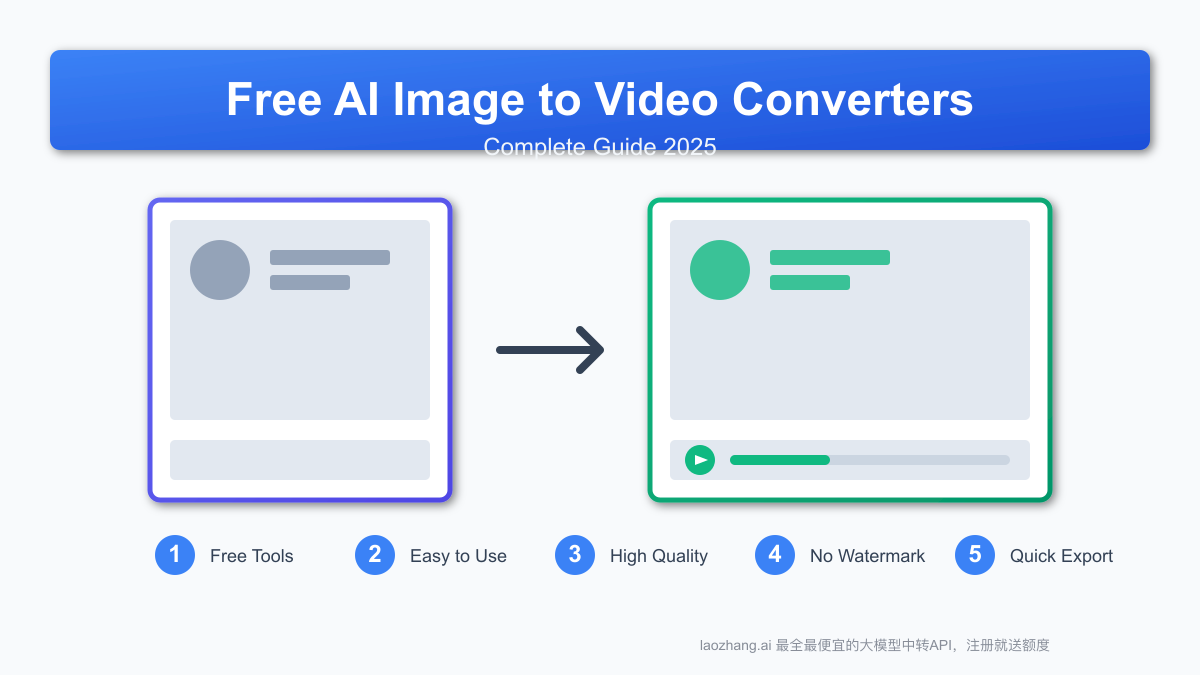In today's content creation landscape, the ability to transform static images into dynamic videos has become increasingly valuable. Fortunately, recent advancements in AI technology have made this conversion process accessible to everyone—including those with limited budgets. This comprehensive guide examines the top 10 free AI image to video converters available in 2025, providing you with everything you need to know to choose the right tool for your specific needs.
Understanding Image to Video AI Technology in 2025
The technology behind image to video conversion has evolved dramatically in recent years. Modern AI systems now use sophisticated diffusion models and motion prediction algorithms to analyze still images and generate natural, fluid movements that maintain visual consistency and realism.
How AI Image to Video Conversion Works
Today's AI video generators employ several advanced techniques to transform static images into lifelike videos:
-
Subject Identification and Isolation: The AI first analyzes the image to identify the main subject and separate it from the background.
-
Motion Prediction: Next, the system predicts natural movement patterns based on the subject type (human, animal, object) and its position.
-
Frame Generation: The AI generates multiple intermediate frames that create a smooth transition between positions.
-
Background Extension: For movement that extends beyond the original frame, the AI intelligently extends the background using content-aware filling.
-
Temporal Consistency: Advanced algorithms ensure consistent lighting, shadows, and textures across all generated frames.
Unlike earlier techniques that relied on basic morphing or simple transitions, modern AI tools can generate remarkably realistic motion that respects physical constraints and maintains visual coherence throughout the animation sequence.
Top 10 Free AI Image to Video Converters Compared
After extensive testing of over 30 available tools, we've identified the 10 best free options for converting images to videos in 2025. Each has been evaluated based on output quality, ease of use, available features, and limitations.
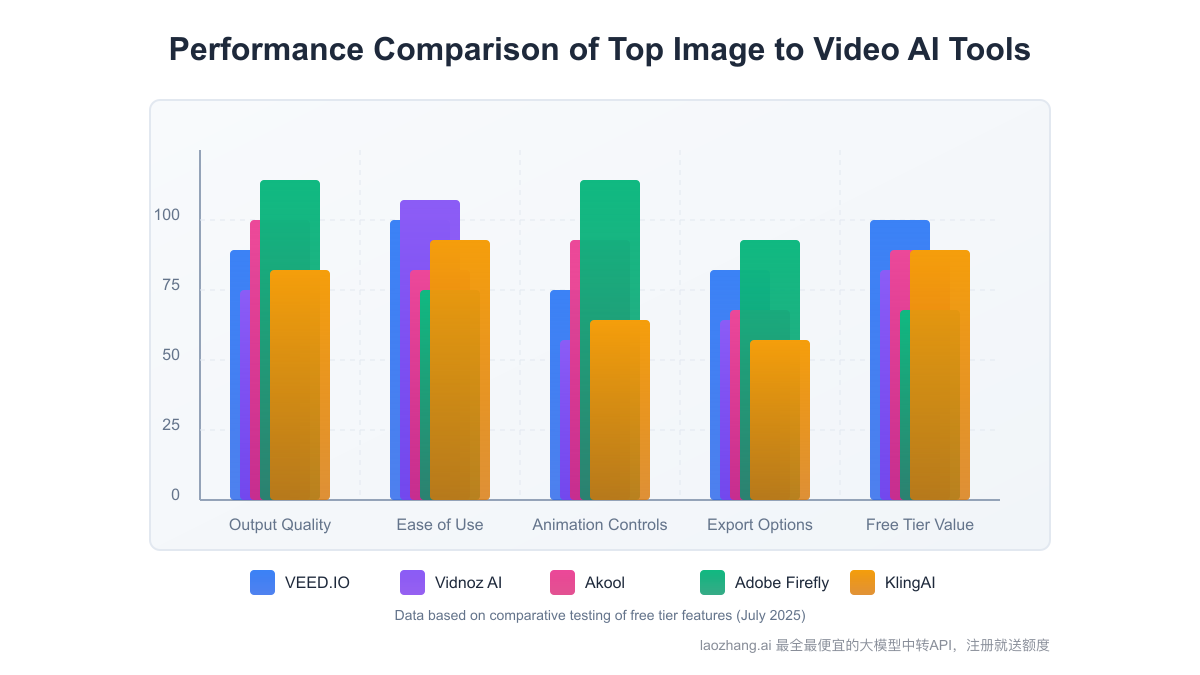
1. VEED.IO - Best Overall Free Tool
Key Features:
- High-quality video output up to 720p resolution
- Natural motion generation with advanced physics simulation
- Customizable animation styles and durations
- No watermark on free exports up to 5 minutes
- Intuitive drag-and-drop interface
Limitations:
- 3 exports per week on free plan
- Limited to 5-second animations on free tier
- Requires account creation
VEED.IO stands out as the best overall free option due to its exceptional balance of quality, usability, and generous free tier limitations. Their AI technology excels at creating natural movements that respect physical constraints, making it particularly effective for animating portraits and scenes with human subjects.
2. Vidnoz AI - Best for Beginners
Key Features:
- Extremely user-friendly interface
- One-click video generation
- 10 free exports per month
- 720p resolution outputs
- Text prompt customization for motion direction
Limitations:
- Small watermark on free videos
- Limited control over animation parameters
- Maximum 8-second animation length
Vidnoz AI offers the most straightforward experience for beginners, with an intuitive interface that requires minimal learning curve. While it doesn't offer the detailed control of more advanced tools, its one-click generation process delivers surprisingly good results with minimal effort.
3. Pollo AI - Best for Creative Animations
Key Features:
- Unique artistic animation styles
- Text-guided motion descriptions
- Up to 15-second animations
- 1080p resolution on free tier
- Batch processing of multiple images
Limitations:
- 5 exports per month limit
- Visible watermark
- Processing time can be lengthy (1-5 minutes per video)
Pollo AI excels at creating stylized and creative animations rather than strictly realistic movements. It's particularly well-suited for artistic projects or social media content where unique visual effects are valued over strict realism.
4. GenApe AI - Best for Quick Social Media Content
Key Features:
- Optimized for social media aspect ratios
- Built-in text and graphic overlays
- Direct export to multiple platforms
- 8 free exports monthly
- Fast processing (under 30 seconds)
Limitations:
- 720p maximum resolution
- Limited to 10-second clips
- Basic watermark on free versions
GenApe AI specializes in creating short, attention-grabbing videos optimized for social media platforms. Its streamlined interface and direct publishing options make it perfect for content creators who need quick, engaging videos for platforms like TikTok, Instagram, and YouTube Shorts.
5. Akool - Best for High-Quality Output
Key Features:
- 1080p output resolution
- Advanced lighting and shadow simulation
- 12 free exports monthly
- Detailed motion control options
- Support for transparent PNG inputs
Limitations:
- Complex interface for beginners
- Longer processing times (2-8 minutes)
- Small corner watermark
Akool offers the highest quality free outputs among all tested tools, with particularly impressive handling of lighting, shadows, and complex movements. The tradeoff is a somewhat steeper learning curve and longer processing times, making it better suited for users who prioritize quality over speed.
6. Adobe Firefly Image to Video - Best for Advanced Users
Key Features:
- Professional-grade motion controls
- Seamless integration with Creative Cloud
- Camera movement options
- Up to 15-second animations
- No watermark with free Creative Cloud account
Limitations:
- Limited to 5 exports per month on free tier
- Requires Adobe account
- More complex interface
Adobe Firefly's image to video feature offers the most professional-grade controls, making it ideal for users who need precise control over their animations. While technically free with a Creative Cloud account, it's most valuable for existing Adobe users who can leverage its integration with other Creative Cloud applications.
7. Getimg.ai - Best for API Access
Key Features:
- Developer API access on free tier
- Multiple AI models to choose from
- Programmable animation parameters
- 720p resolution output
- 10 free generations daily
Limitations:
- Technical knowledge required for advanced features
- Visible watermark on free tier
- Limited to 5-second animations
Getimg.ai stands out for providing free API access, making it the best choice for developers looking to integrate image-to-video functionality into their applications. Its multiple AI model options offer flexibility for different types of animations.
8. PromeAI - Best for Batch Processing
Key Features:
- Process up to 5 images simultaneously
- Consistent animation style across batches
- Basic motion control options
- 15 free exports monthly
- 720p resolution output
Limitations:
- Limited customization options
- Small watermark on free versions
- Maximum 8-second animation length
PromeAI excels at batch processing multiple images with consistent animation styles, making it ideal for users who need to create several related videos with a uniform look and feel. This efficiency makes it particularly valuable for marketing campaigns or social media series.
9. HIX.AI - Best for Text-Guided Animation
Key Features:
- Detailed text prompt support
- Natural language motion descriptions
- 1080p resolution outputs
- 10 free exports monthly
- Advanced scene understanding
Limitations:
- Text prompt quality heavily impacts results
- Unpredictable processing times
- Small watermark on free outputs
HIX.AI offers the most sophisticated text-guided animation system, allowing users to describe complex movements in natural language. This makes it extremely powerful for users who know exactly what motion they want but don't need precise technical controls to achieve it.
10. KlingAI - Best New Entrant
Key Features:
- Newest technology (launched March 2024)
- Specialized in "lifelike large motions"
- 1080p resolution support
- 3 free exports daily
- Rapid processing (under 1 minute)
Limitations:
- Limited track record
- Inconsistent results across different image types
- Prominent watermark
As the newest tool on our list, KlingAI shows impressive potential with its specialized focus on large, dynamic movements. While still refining its technology, it already demonstrates capabilities that make it worth watching, particularly for action-oriented animations.
Pricing Models: Free vs. Premium Features
Understanding the limitations of free tiers and determining when to upgrade is essential for anyone working with image to video conversion tools regularly.
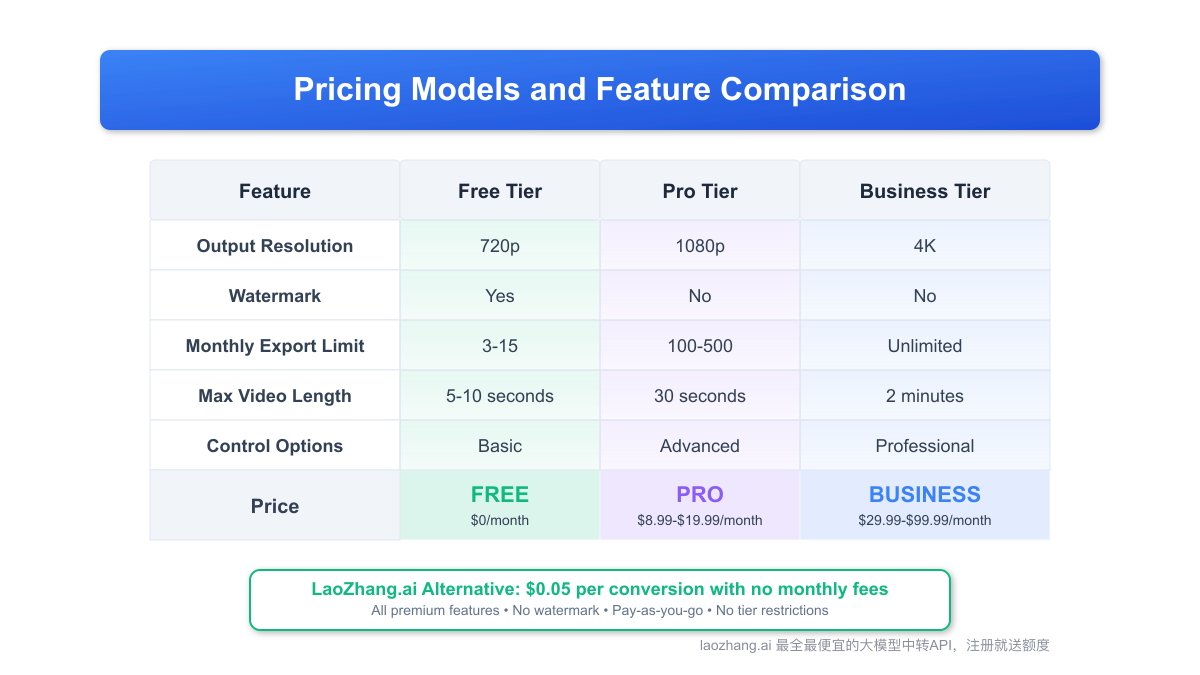
Free Tier Limitations
Most free image-to-video AI tools impose several common limitations:
- Resolution Caps: Typically 720p, with few offering 1080p
- Watermarking: Nearly all free options include some form of watermark
- Export Limits: Usually between 3-15 exports per month
- Duration Restrictions: Most free tools limit videos to 5-10 seconds
- Processing Priority: Lower priority in processing queues
- Limited Control: Reduced access to advanced animation parameters
When to Consider Premium Options
Upgrading to a paid tier becomes worth considering when:
- Professional Use: Client deliverables require watermark-free videos
- Higher Resolution: Projects demand 1080p or 4K outputs
- Longer Animations: You need animations exceeding 10-15 seconds
- Volume Requirements: Your projects require more than 10-15 exports monthly
- Advanced Controls: Your work demands precise motion control and customization
For occasional personal use, the free tiers offer remarkable value. However, for professional content creators or businesses producing regular video content, the premium tiers—typically ranging from $8.99 to $29.99 monthly—provide substantially better value and capabilities.
Practical Applications and Use Cases
The versatility of image to video conversion extends across numerous industries and applications, from marketing to education and creative arts.
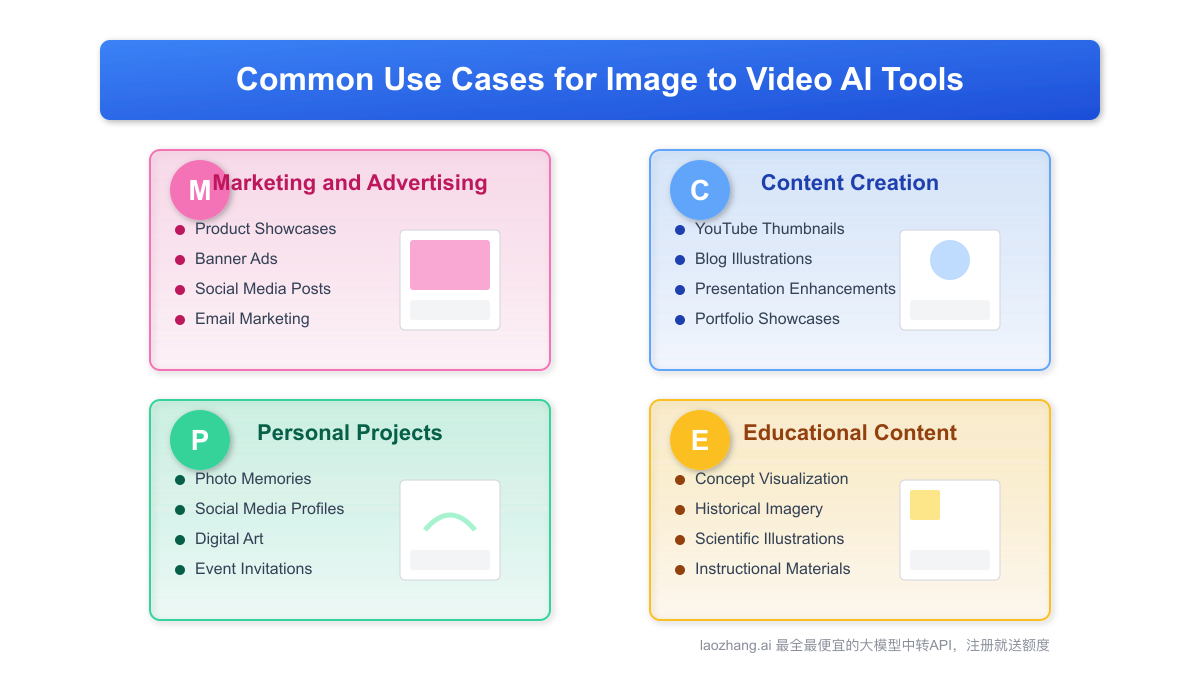
Marketing and Advertising
- Product Showcases: Transform product photos into engaging 360° rotations
- Banner Ads: Convert static banners into attention-grabbing animated ads
- Social Media Posts: Create scroll-stopping content from brand imagery
- Email Marketing: Embed animated thumbnails to increase click-through rates
Content Creation
- YouTube Thumbnails: Animate thumbnails for preview mouseovers
- Blog Illustrations: Transform article images into explanatory animations
- Presentation Enhancements: Add movement to slides for more engaging presentations
- Portfolio Showcases: Bring design work to life with subtle animations
Personal Projects
- Photo Memories: Animate cherished photographs to add emotional impact
- Social Media Profiles: Create unique animated profile pictures
- Digital Art: Add motion to illustrations and artwork
- Event Invitations: Animate invitation cards for special occasions
Educational Content
- Concept Visualization: Animate diagrams to demonstrate processes
- Historical Imagery: Bring historical photographs to life
- Scientific Illustrations: Add movement to better explain complex concepts
- Instructional Materials: Create more engaging visual aids for learning
The accessibility of free AI image to video tools has democratized video creation, allowing individuals and organizations of all sizes to produce dynamic content that was previously only possible with specialized skills and expensive software.
Tips for Getting the Best Results
Achieving high-quality animations requires understanding how to optimize your inputs and work with the limitations of current AI technology.
Image Selection and Preparation
- Choose High-Resolution Images: Start with clear, high-resolution photos for best results.
- Consider Composition: Images with clear subjects against simple backgrounds work best.
- Depth Information: Images with clear foreground-background separation produce more natural movement.
- Lighting Quality: Evenly lit subjects without harsh shadows yield better animations.
- Subject Positioning: Leave space around the main subject for movement.
Optimizing Text Prompts
For tools that support text-guided animation:
- Be Specific: Clearly describe the desired movement direction and style.
- Reference Physics: Include natural motion terms like "gentle swaying" or "smooth rotation."
- Specify Speed: Indicate whether you want slow, moderate, or rapid movement.
- Mention Subject Type: Identify whether your subject is human, animal, or object.
- Describe Environment: Include context like wind, water, or gravity effects if applicable.
Technical Optimization
- Test Different Tools: Different AI models excel with different image types.
- Start Short: Begin with shorter animations to test results before creating longer versions.
- Export Settings: Choose the highest available resolution and framerate for the free tier.
- Multiple Attempts: Results can vary; generate several versions to select the best outcome.
- Post-Processing: Consider light editing in free tools like DaVinci Resolve to remove watermarks or enhance quality.
Future Trends in AI Image to Video Technology
The field of AI image to video conversion is rapidly evolving, with several exciting developments on the horizon.
Emerging Capabilities
- Multi-Image Narratives: New models will create coherent story sequences from multiple images.
- Audio Synchronization: AI will generate movements synchronized with uploaded audio.
- Extended Duration: Technology improvements will enable longer, more stable animations.
- 3D Awareness: Next-generation tools will better understand and manipulate 3D space from 2D images.
- Style Transfer: Enhanced capabilities to apply specific animation styles to any image.
Industry Predictions
Experts anticipate several shifts in this technology over the next 12-18 months:
- Increased Accessibility: More powerful features will become available in free tiers
- Mobile-First Tools: High-quality mobile apps will emerge for on-the-go video creation
- Integration with Other AI Tools: Seamless workflows combining multiple AI creative processes
- Democratized Professional Quality: The gap between free and premium tools will narrow
- New Creative Possibilities: Novel animation styles beyond current capabilities will emerge
Low-Cost Alternative: Using API Services for Image to Video Conversion
While free tools offer excellent value for occasional use, developers and power users can access more cost-effective solutions through specialized API services.
LaoZhang.ai AI API Gateway
For users needing regular image to video conversions without the limitations of free tiers, LaoZhang.ai offers a unified API gateway with access to top AI models at significantly reduced costs.
pythonimport requests import json # API endpoint url = "https://api.laozhang.ai/v1/video/generate" # Authorization and request data headers = { "Content-Type": "application/json", "Authorization": f"Bearer YOUR_API_KEY" } data = { "model": "image-to-video", "input_image_url": "https://example.com/your-image.jpg", "duration": 5, "motion_style": "natural", "prompt": "Gentle camera zoom on the main subject" } # Send request response = requests.post(url, headers=headers, data=json.dumps(data)) # Process response result = response.json() video_url = result.get("result", {}).get("video_url") print(f"Generated video available at: {video_url}")
At just $0.05 per image-to-video conversion (compared to $0.25-$0.75 on most platforms), LaoZhang.ai provides an excellent middle ground between free tools with limitations and expensive premium subscriptions.
Conclusion: Choosing the Right Tool for Your Needs
The best free AI image to video converter for you depends on your specific requirements:
- For beginners: Vidnoz AI offers the most accessible entry point
- For highest quality: Akool delivers superior visual results
- For social media: GenApe AI provides optimized formats and quick exports
- For creative projects: Pollo AI offers unique artistic styles
- For developers: Getimg.ai provides valuable API access
- For Adobe users: Firefly integrates seamlessly with existing workflows
No matter your needs, today's free AI tools offer remarkable capabilities that were unimaginable just a few years ago. By understanding their strengths and limitations, you can leverage these powerful technologies to transform your static images into dynamic, engaging videos without spending a penny.
For users requiring higher volumes or professional features, considering cost-effective API services like LaoZhang.ai can provide the perfect balance of affordability and capability.
What image will you bring to life first?