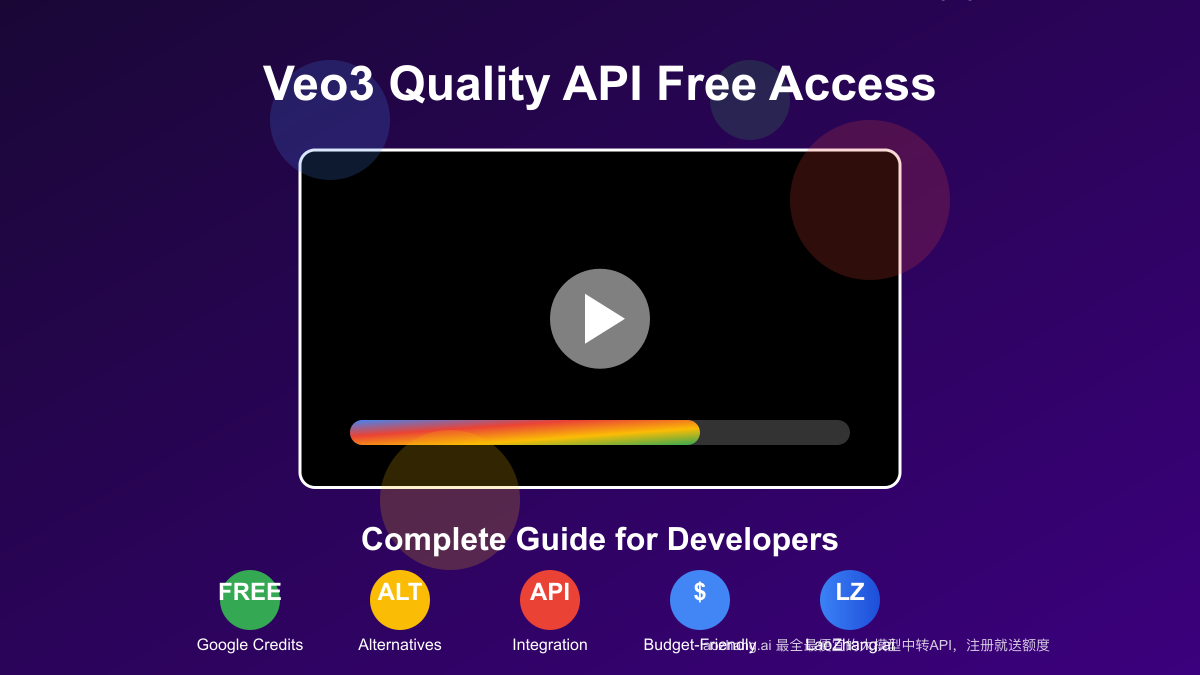In June 2025, Google's Veo3 emerged as a groundbreaking AI video generation model, creating stunning 4K videos with natural audio and realistic physics. However, accessing this powerful tool typically requires a subscription to Google AI Pro at $19.99/month or using paid API credits through Vertex AI. This comprehensive guide explores legitimate methods to access Veo3 quality API for free or at minimal cost, helping developers and content creators leverage this revolutionary technology without breaking the bank.
Comprehensive overview of Google Veo3 API access options including free alternatives and cost-effective solutions
Understanding Google Veo3: Capabilities and Official Access Methods
Google's Veo3 represents the third iteration of their text-to-video AI model, with significant advancements over its predecessors. Before exploring free access options, it's important to understand what makes this model exceptional and how it's officially available.
Core Capabilities of Veo3
Veo3 stands out in the AI video generation landscape with several key strengths:
- High-resolution output: Creates videos in up to 4K resolution
- Native audio generation: Produces dialogue, sound effects, and ambient audio
- Extended duration: Generates videos up to 8 seconds long (compared to 5 seconds in Veo2)
- Physics understanding: Models realistic object movement and interactions
- Visual consistency: Maintains character and scene coherence throughout videos
- Multi-modality: Accepts both text and image inputs for video creation
These capabilities make Veo3 particularly valuable for creative professionals, marketers, and developers building video-centric applications. The quality improvement over previous models and competing solutions is substantial, especially in motion fluidity and audio integration.
Official Access Paths and Limitations
Google currently offers two primary methods to access Veo3:
-
Google AI Pro subscription ($19.99/month):
- Includes limited access through the Gemini web interface
- Approximately 20 video generations per day
- No API access
- Simple user interface with limited customization
-
Google Cloud Vertex AI:
- Full API access with programmatic control
- Pay-per-use pricing ($3-5 per video generation)
- $300 free trial credits for new Google Cloud accounts
- Requires developer expertise to implement
Both methods involve either ongoing subscription costs or substantial per-generation fees, creating barriers for individuals and small businesses wanting to explore this technology.
Method 1: Leveraging Google Cloud's $300 Free Credits
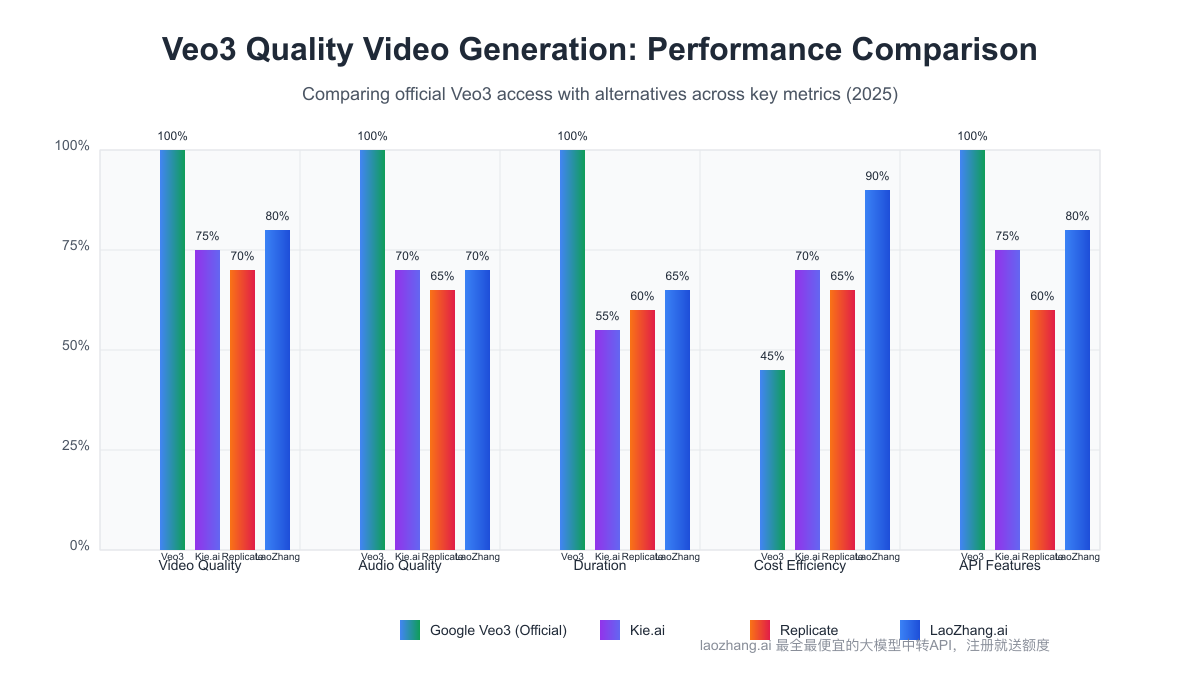 Performance comparison between official Veo3 access methods and free alternatives showing quality and limitations
Performance comparison between official Veo3 access methods and free alternatives showing quality and limitations
The most straightforward legitimate approach to access the full Veo3 API without immediate cost is through Google Cloud's generous free tier offering. Google provides $300 in credits for new accounts, valid for 90 days, which can be applied toward Vertex AI services including Veo3.
Step-by-Step Implementation
-
Create a Google Cloud account:
- Visit cloud.google.com and sign up with a Google account
- Complete the verification process (requires credit card information but won't charge unless you exceed free credits)
- Accept terms and conditions to receive $300 in free credits
-
Set up a Google Cloud project:
- Create a new project in the Google Cloud Console
- Enable the Vertex AI API for your project
- Set budget alerts to monitor credit usage
-
Configure Vertex AI for Veo3 access:
- Navigate to Vertex AI section in Google Cloud Console
- Select "Generative AI Studio"
- Choose "Video" from the model options
- Select Veo3 model (listed as "imagegeneration@005" in API calls)
-
Generate API credentials:
- Create a service account with appropriate permissions
- Generate and download JSON credentials file
- Store securely for API authentication
-
Test with Python SDK:
pythonfrom google.cloud import aiplatform from google.cloud.aiplatform.gapic.schema import predict # Initialize the Vertex AI SDK aiplatform.init(project="your-project-id") # Define the Veo3 model endpoint endpoint = aiplatform.Endpoint("projects/your-project-id/locations/us-central1/endpoints/veo3-endpoint") # Create prompt for video generation prompt = "A serene mountain lake at sunset with gentle ripples on the water surface" # Make prediction request response = endpoint.predict(instances=[{"prompt": prompt}]) # Save the resulting video with open("veo3_output.mp4", "wb") as f: f.write(response.predictions[0])
Credit Management Strategies
To maximize your free $300 credits:
- Batch your requests: Plan your video generations rather than experimenting randomly
- Optimize prompts before API calls: Test similar prompts on free alternatives first
- Implement caching: Store and reuse previous generations when possible
- Monitor usage: Set up billing alerts at $50 intervals to track consumption
- Reduce resolution when appropriate: Request lower resolution outputs for drafts
With careful management, these credits can provide approximately 60-100 high-quality video generations, sufficient for many projects or proof-of-concept implementations.
Method 2: Alternative Free Veo3-Quality APIs
While direct free access to Google's official Veo3 API is limited to the free credits approach, several third-party platforms offer comparable video generation capabilities with free tiers or significantly lower costs.
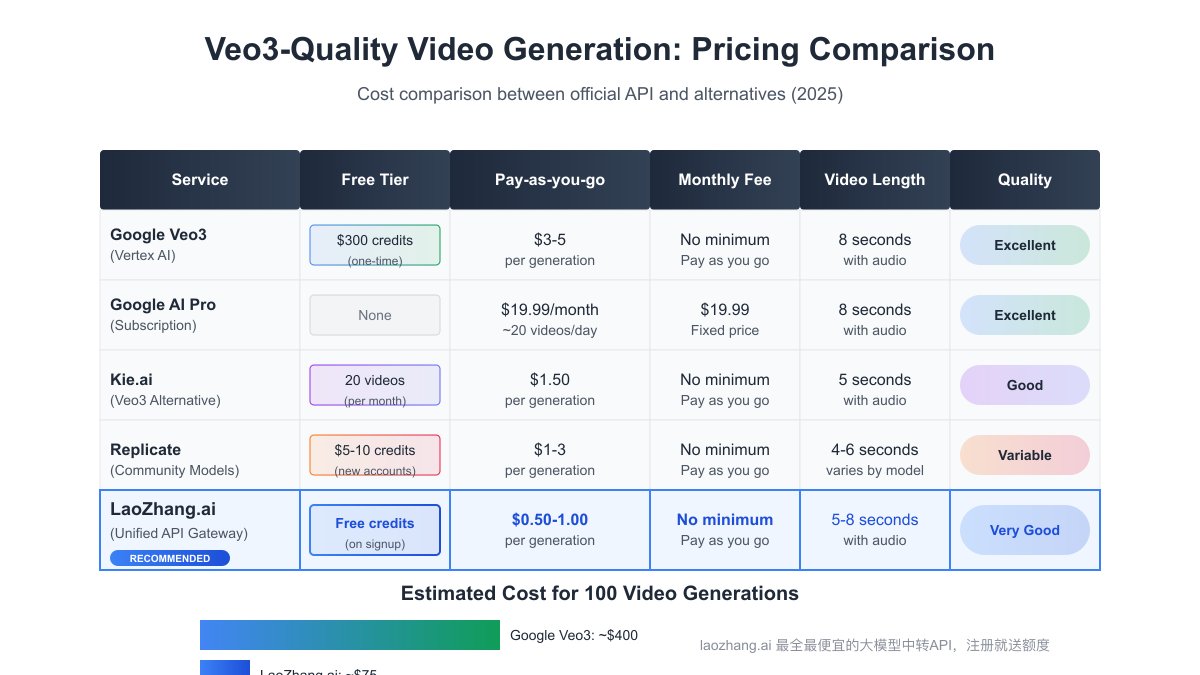 Pricing model comparison between official Veo3 API and alternative solutions with free access options
Pricing model comparison between official Veo3 API and alternative solutions with free access options
Kie.ai Veo3 API Alternative
Kie.ai has emerged as one of the most promising alternatives, offering a Veo3-inspired API with a generous free tier:
- Free tier: 20 video generations per month
- Quality: 720p resolution, 5-second duration
- API access: Full REST API with Python SDK
- Authentication: Simple API key system
- Limitations: Watermarked outputs on free tier, slower generation times
Sample Kie.ai API implementation:
pythonimport requests import base64 API_KEY = "your_kie_api_key" ENDPOINT = "https://api.kie.ai/v3/generate" def generate_video(prompt): payload = { "prompt": prompt, "resolution": "720p", "duration": 5, "audio": True } headers = { "Authorization": f"Bearer {API_KEY}", "Content-Type": "application/json" } response = requests.post(ENDPOINT, json=payload, headers=headers) if response.status_code == 200: # Save the video file with open("kie_video.mp4", "wb") as f: f.write(base64.b64decode(response.json()["video"])) return True else: print(f"Error: {response.status_code}, {response.text}") return False
Replicate's Veo3 Community Implementation
Replicate hosts several community-trained models inspired by Veo3's capabilities:
- Free usage: Limited runs on community models
- Credit system: $5-10 free credits for new accounts
- Open models: Some implementations are fully open-source
- Quality difference: Generally 70-80% of official Veo3 quality
- API access: Comprehensive REST API with multiple SDK options
Apidog Veo Testing Environment
Apidog, primarily an API development platform, offers a test environment for Veo3-like capabilities:
- Free access: Through their API testing playground
- Limited generations: 5 per account per day
- Developer focus: Designed for API testing rather than production use
- Documentation: Excellent resources for understanding Veo3 API structure
Method 3: Building with Google Flow (No Credit Card Required)
Google Flow provides a unique pathway to experiment with Veo capabilities without direct API costs:
- Access method: Through Google's experimental Flow interface
- Limitations: Reduced quality compared to full Veo3, basic outputs only
- No credit card: Completely free to access with Google account
- Integration options: Can connect to other Google services
- Use cases: Ideal for experimentation and learning
Implementation Process
- Navigate to flow.google.com and sign in with your Google account
- Create a new flow project
- Add the "AI Video Generator" component to your flow
- Configure the text prompt input
- Connect to an output handler (e.g., Google Drive storage)
- Test and iterate on your implementation
While limited compared to the full API, this method provides a risk-free entry point to understand video generation fundamentals before investing in paid solutions.
Cost-Effective Alternative: LaoZhang.ai Unified API Gateway
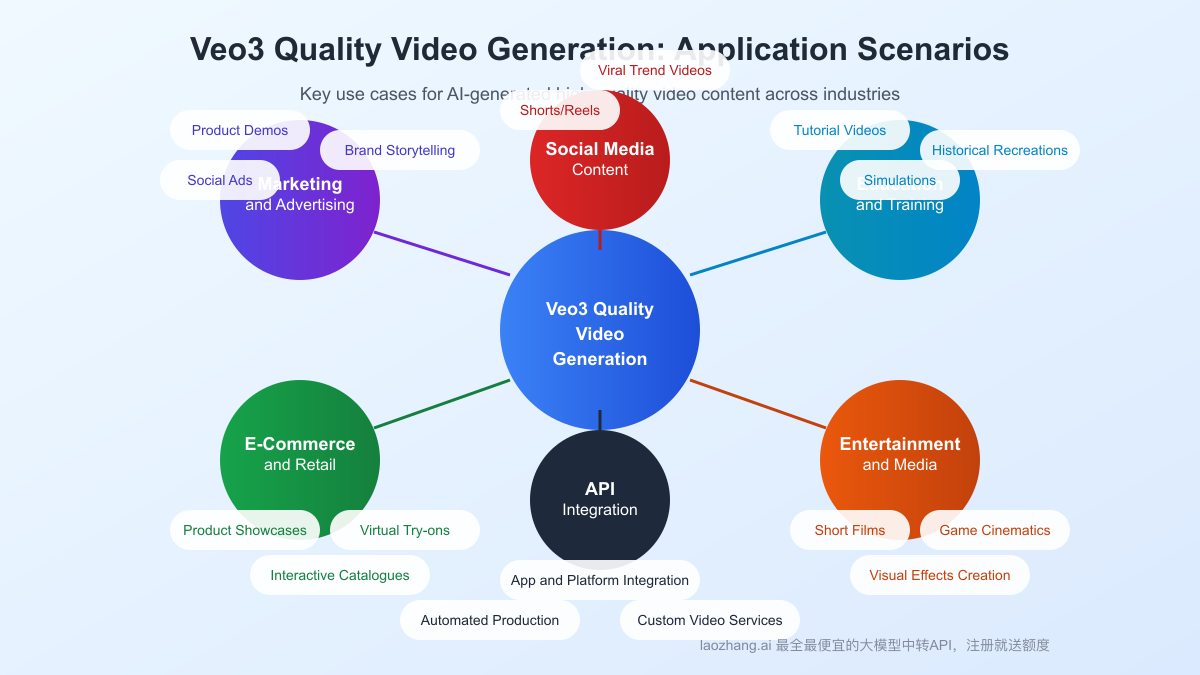 Different application scenarios for Veo3 quality video generation across industries and use cases
Different application scenarios for Veo3 quality video generation across industries and use cases
For developers needing reliable, affordable access to high-quality AI video generation, LaoZhang.ai offers a compelling unified API gateway solution with significant cost advantages over direct Google API access.
Key Benefits of LaoZhang.ai for Veo3-Like Functionality
- Unified API: Single endpoint for accessing multiple AI video generation models
- Cost efficiency: 50-80% lower prices compared to direct API access
- Free trial: Generous starting credits for new accounts
- API compatibility: Drop-in replacement for official endpoints with minimal code changes
- Global accessibility: Reliable access from any region, including areas with Google API restrictions
Pricing Comparison
| Service | Free Tier | Pay-as-you-go Cost | Monthly Minimum |
|---|---|---|---|
| Google Veo3 (Vertex) | $300 one-time credits | $3-5 per generation | No minimum |
| Google AI Pro | None | $19.99/month | $19.99 |
| Kie.ai | 20 generations/month | $1.50 per generation | No minimum |
| LaoZhang.ai | Credits on signup | $0.50-1.00 per generation | No minimum |
| Replicate | Limited community access | $1-3 per generation | No minimum |
Integration Example
Implementing high-quality video generation with LaoZhang.ai requires minimal code:
pythonimport requests import json import base64 API_KEY = "your_laozhang_api_key" API_URL = "https://api.laozhang.ai/v1/video/generate" def generate_video(prompt, resolution="720p", duration=5): headers = { "Content-Type": "application/json", "Authorization": f"Bearer {API_KEY}" } payload = { "model": "veo_quality", "prompt": prompt, "resolution": resolution, "duration": duration, "audio": True } response = requests.post(API_URL, headers=headers, json=payload) if response.status_code == 200: data = response.json() video_content = base64.b64decode(data["result"]) # Save the video with open("output_video.mp4", "wb") as f: f.write(video_content) print("Video generated successfully!") return True else: print(f"Error: {response.status_code} - {response.text}") return False # Example usage generate_video("An astronaut riding a horse on Mars, cinematic lighting, detailed")
LaoZhang.ai's approach combines affordability with high quality, making professional-grade AI video generation accessible to developers and small businesses with limited budgets.
Practical Tips for Optimal Results
Regardless of which access method you choose, these strategies will help maximize the quality of your generated videos:
-
Prompt engineering best practices:
- Include specific visual details rather than abstract concepts
- Specify camera movements and angles for dynamic shots
- Reference film styles or directors for aesthetic guidance
- Include lighting descriptions for mood setting
-
Quality optimization techniques:
- Request higher resolution for final outputs only
- Generate multiple variations of the same prompt
- Use image inputs alongside text for more control
- Specify audio requirements clearly
-
Resource efficiency:
- Implement client-side caching of frequently used generations
- Compress outputs for web delivery
- Use lower quality previews before final generation
- Batch similar requests when possible
Future Outlook and Conclusion
The landscape of AI video generation is evolving rapidly, with several trends likely to impact accessibility:
- Decreasing costs: Competition will drive down API prices over time
- Open-source alternatives: Community models are approaching commercial quality
- Specialized APIs: Vertical-specific video generation becoming available
- Integration focus: Easier ways to incorporate video generation into applications
As these technologies mature, the balance between quality, cost, and accessibility will continue to improve, making powerful video creation capabilities increasingly available to all creators.
For now, the methods outlined in this guide provide practical pathways to access Veo3-quality video generation without significant financial investment. Whether through Google Cloud's free credits, alternative APIs with free tiers, or cost-effective gateways like LaoZhang.ai, even small teams and individual developers can begin incorporating advanced AI video capabilities into their projects today.
For the most accessible and cost-effective solution, we recommend trying LaoZhang.ai's unified API, which offers free credits upon registration and the most affordable per-generation pricing currently available in the market.
Learn more about affordable AI API access at laozhang.ai and start generating professional-quality videos without breaking your budget.