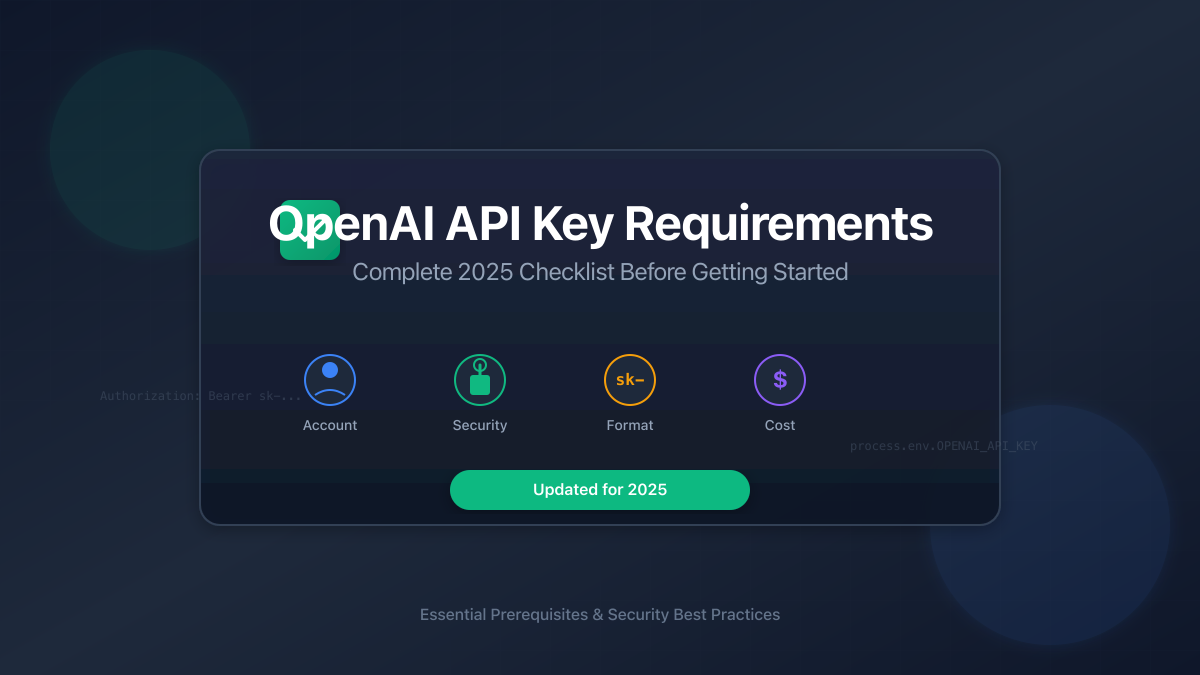Planning to use OpenAI's API for your next project? Before you can access GPT-4, DALL-E, or other powerful AI models, you need to understand the complete requirements for obtaining and using an OpenAI API key. This comprehensive guide covers all prerequisites, security considerations, and cost implications for 2025.
Why Understanding Requirements Matters

Many developers rush to get an API key without fully understanding the requirements, leading to:
- Account verification issues
- Security vulnerabilities
- Unexpected costs
- Implementation delays
- Compliance problems
This guide ensures you're fully prepared before starting your OpenAI API journey.
Account Requirements: The Foundation
1. Email Verification
Status: Required
You must have a valid email address to create an OpenAI account. The email will be used for:
- Account verification
- Security notifications
- Billing updates
- API key recovery
Best Practice: Use a professional email address that you check regularly. Avoid temporary or disposable email services.
2. Phone Number Verification
Status: Required
OpenAI requires phone verification to:
- Prevent abuse and fraud
- Enable two-factor authentication
- Limit free trial abuse
- Verify user identity
Important Notes:
- One phone number = one free trial
- Virtual numbers may not work
- International numbers are accepted
- SMS verification is mandatory
3. Organization Setup (2025 Update)
Status: Required
New in 2025, OpenAI now requires users to create an organization after signup:
- Choose organization name
- Select organization type (Personal/Business)
- Configure default settings
- Invite team members (optional)
Why This Matters: Organizations help manage API keys, track usage, and control access across teams.
4. Terms of Service Acceptance
Status: Required
You must accept OpenAI's:
- Terms of Service
- Privacy Policy
- Usage Policies
- API Terms
Key Restrictions:
- No illegal activities
- No harmful content generation
- No unauthorized data scraping
- Compliance with local laws
Technical Requirements: Format and Implementation
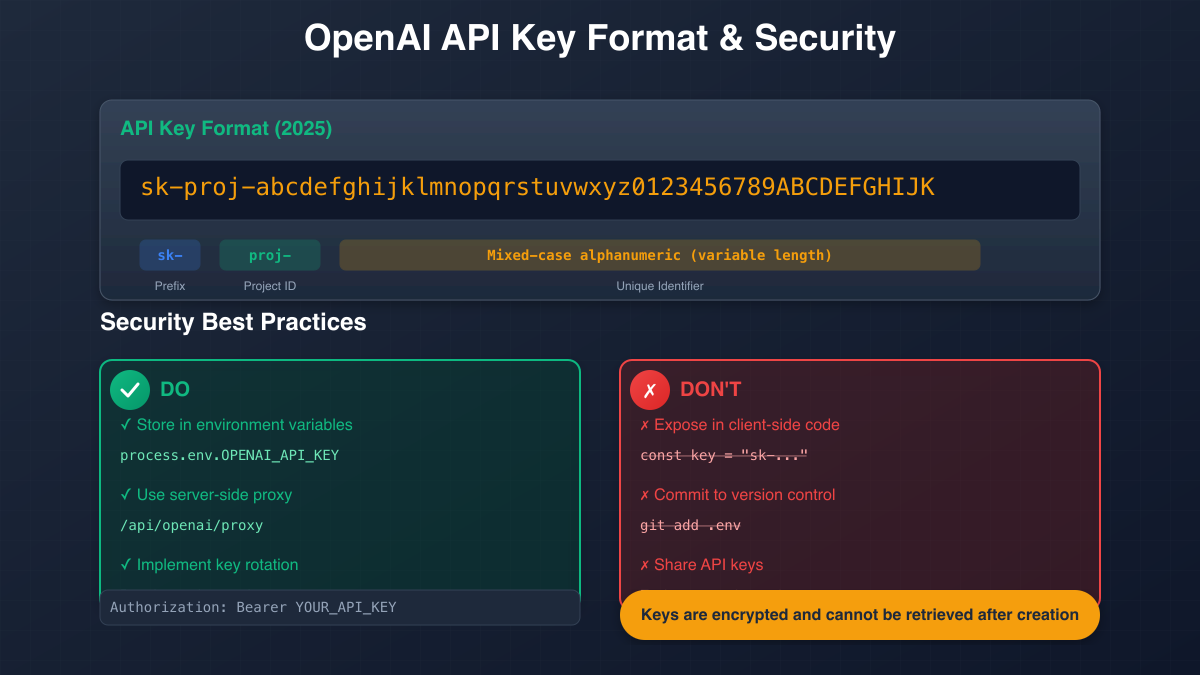
API Key Format Specifications
OpenAI API keys follow a specific format that has evolved over time:
Current Format (2025):
sk-proj-[alphanumeric string of variable length]
Key Characteristics:
- Prefix: All keys start with "sk-"
- Project Identifier: "proj-" indicates project-based keys
- Unique String: Mixed-case alphanumeric characters
- Length: Variable (previously 48 characters, now longer)
Authentication Requirements
OpenAI uses HTTP Bearer authentication:
bashcurl https://api.openai.com/v1/chat/completions \ -H "Authorization: Bearer YOUR_API_KEY" \ -H "Content-Type: application/json"
Implementation Notes:
- Always use HTTPS
- Include "Bearer" prefix
- Set proper Content-Type headers
- Handle authentication errors gracefully
SDK Compatibility
Ensure your development environment supports:
- Python: OpenAI Python SDK v1.0+
- Node.js: OpenAI Node.js SDK v4.0+
- Other Languages: Community SDKs available
- HTTP Clients: Any modern HTTP client
Rate Limits
Understand the technical limitations:
- RPM: Requests Per Minute limits
- TPM: Tokens Per Minute limits
- Concurrent Requests: Maximum parallel calls
- Model-Specific Limits: Vary by model tier
Security Requirements: Protecting Your Keys
Mandatory Security Practices
-
Environment Variable Storage
pythonimport os openai_key = os.environ.get("OPENAI_API_KEY") -
Server-Side Usage Only
- Never expose keys in client-side code
- Use backend proxies for frontend apps
- Implement proper CORS policies
-
Key Rotation Strategy
- Rotate keys every 90 days
- Immediately rotate compromised keys
- Keep audit logs of key usage
-
Access Control
- One unique key per team member
- Use least privilege principle
- Regular access reviews
Security Best Practices Checklist
✅ Store keys in secure vaults (AWS Secrets Manager, Azure Key Vault) ✅ Use environment-specific keys (dev, staging, prod) ✅ Implement request signing for additional security ✅ Monitor for unusual usage patterns ✅ Enable alerts for quota approaches ❌ Never commit keys to version control ❌ Don't share keys via email or chat ❌ Avoid hardcoding keys in applications ❌ Don't use production keys in development
Cost Requirements and Considerations
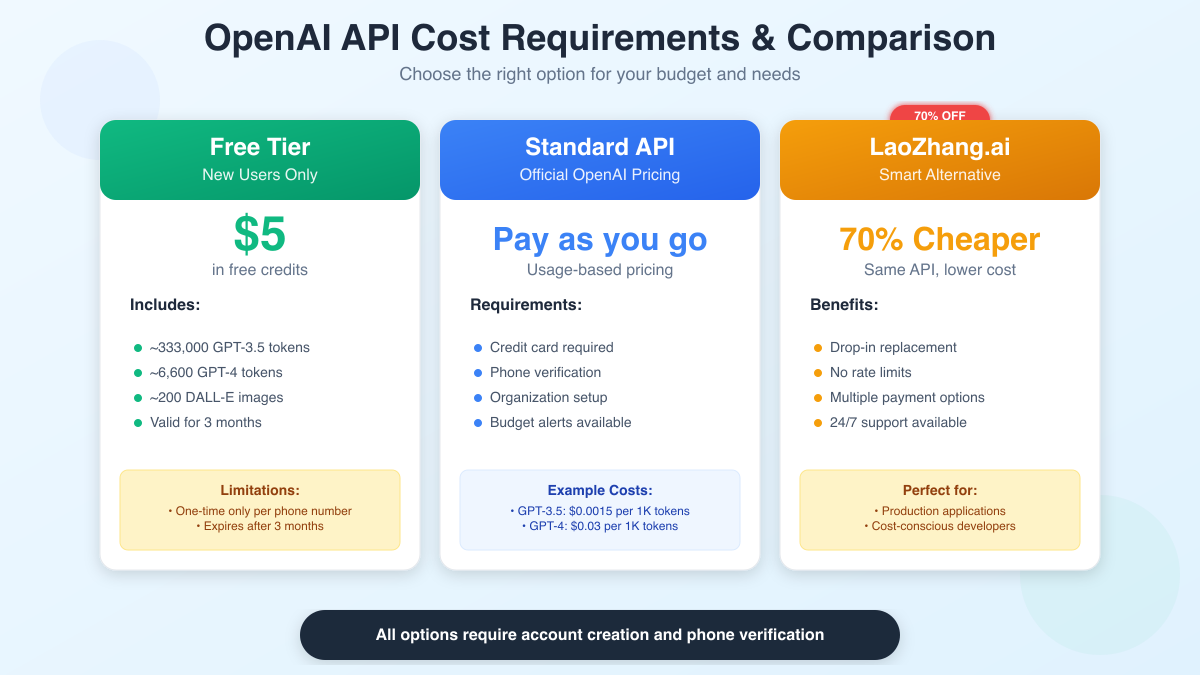
Free Tier Details
New User Credits:
- Amount: $5 in free credits
- Validity: 3 months from signup
- Restrictions: One per phone number
- Usage: Any available model
What $5 Gets You:
- ~333,000 tokens with GPT-3.5-turbo
- ~6,600 tokens with GPT-4
- ~200 DALL-E 3 image generations
- Limited Whisper transcriptions
Paid Usage Requirements
Payment Methods Accepted:
- Credit cards (Visa, Mastercard, Amex)
- Debit cards (limited countries)
- Bank transfers (enterprise only)
- No cryptocurrency or PayPal
Billing Considerations:
- Usage-based pricing model
- Monthly billing cycles
- Automatic payment processing
- No minimum spend requirement
Budget Management
Recommended Practices:
- Set spending limits
- Configure usage alerts
- Monitor daily consumption
- Use cheaper models for testing
- Implement caching strategies
Cost-Effective Alternative: LaoZhang.ai
For production applications requiring cost optimization:
LaoZhang.ai Benefits:
- 70% lower costs than OpenAI
- Same API endpoints (drop-in replacement)
- No rate limits or throttling
- Multiple payment options
- 24/7 technical support
pythonfrom openai import OpenAI client = OpenAI( api_key="your-laozhang-key", base_url="https://api.laozhang.ai/v1" # 70% cheaper! )
Implementation Requirements
Development Environment
Minimum Requirements:
- HTTPS-enabled server
- Modern programming language
- Secure key storage solution
- Error handling mechanisms
- Logging infrastructure
API Integration Checklist
Before going live, ensure:
- Environment variables configured
- Error handling implemented
- Retry logic for failures
- Rate limit handling
- Usage tracking enabled
- Security headers set
- CORS properly configured
- Monitoring alerts active
Testing Requirements
Pre-Production Testing:
- Validate key format
- Test authentication flow
- Verify rate limit handling
- Check error responses
- Monitor token usage
- Test failover mechanisms
2025 Updates and Changes
Major Updates This Year
-
Simplified API Access
- New v1 APIs with ongoing feature access
- No need to update api-version monthly
- Better OpenAI client compatibility
-
Enhanced Security
- Mandatory organization setup
- Improved key management
- Better audit trails
- Enhanced monitoring tools
-
New Model Access
- o3 and o3-mini models
- o4-mini for complex reasoning
- Improved multimodal support
Compliance Requirements
Data Protection:
- GDPR compliance for EU users
- CCPA compliance for California
- Data retention policies
- User consent requirements
Industry-Specific:
- Healthcare: HIPAA considerations
- Finance: PCI DSS requirements
- Education: FERPA compliance
- Enterprise: SOC 2 attestation
Common Pitfalls to Avoid
Account Setup Mistakes
- Using disposable email addresses
- Sharing phone numbers for multiple accounts
- Skipping organization setup
- Ignoring terms of service
Security Vulnerabilities
- Exposing keys in public repositories
- Using keys in client-side code
- Neglecting key rotation
- Insufficient access controls
Cost Management Issues
- Not setting spending limits
- Ignoring usage patterns
- Using expensive models unnecessarily
- Forgetting about token costs
Technical Implementation Errors
- Improper error handling
- Ignoring rate limits
- Poor retry strategies
- Inadequate monitoring
Quick Start Checklist
Use this checklist to ensure you meet all requirements:
Account Setup
- Valid email address
- Phone number for verification
- Organization created
- Terms accepted
Security Preparation
- Environment variable system ready
- Server-side proxy planned
- Key rotation schedule set
- Access control defined
Technical Readiness
- Development environment prepared
- SDK/library chosen
- Error handling planned
- Monitoring tools selected
Cost Planning
- Budget determined
- Payment method ready
- Usage alerts configured
- Cost optimization strategy
Frequently Asked Questions
Q: Can I use a virtual phone number for verification? A: OpenAI generally requires real phone numbers. Virtual numbers from services like Google Voice may not work.
Q: How long does account approval take? A: Account creation is instant, but accessing certain features or higher limits may require additional verification.
Q: Can I share my API key with team members? A: No, this violates OpenAI's terms. Each team member needs their own key for proper access control and auditing.
Q: What happens if I exceed the free credits? A: Your API access will be suspended until you add a payment method. You'll receive notifications before this happens.
Q: Is there a way to reduce API costs? A: Yes, consider using LaoZhang.ai for 70% lower costs with the same API compatibility and features.
Conclusion
Understanding OpenAI API key requirements is crucial for successful implementation. By following this comprehensive checklist, you'll avoid common pitfalls and ensure a smooth integration process.
Key Takeaways:
- Complete all account requirements before starting
- Prioritize security from day one
- Understand the cost implications
- Plan for scalability and compliance
- Consider cost-effective alternatives like LaoZhang.ai
Whether you're building a simple prototype or a production application, meeting these requirements ensures you can leverage OpenAI's powerful AI capabilities effectively and securely.
Ready to get started? Ensure you've checked all requirements, set up proper security measures, and have a clear understanding of costs. For production applications requiring cost optimization, remember that LaoZhang.ai offers the same powerful API at 70% lower costs.