The landscape of digital content creation has been revolutionized with the emergence of AI-powered image-to-video conversion technologies. Kling AI stands at the forefront of this transformation, offering a powerful API that enables developers to convert static images into dynamic, cinematic videos with minimal effort. This comprehensive guide provides everything you need to know about integrating, optimizing, and leveraging the Kling AI Image to Video API for your applications in 2025.
Understanding Kling AI's Image-to-Video Technology
Kling AI, developed by Kuaishou Technology, represents one of the most significant advancements in AI-powered video generation. The platform's Image-to-Video API specifically addresses the challenge of animating static imagery, bringing photos to life through sophisticated motion simulation and rendering technologies.
Core Technology and Capabilities
Kling AI's image-to-video conversion leverages several cutting-edge technologies:
-
Dynamic-Resolution Training Strategy: This enables the model to adapt to various aspect ratios while maintaining visual quality, supporting standard formats like 16:9, 9:16, and 1:1.
-
3D Space-Time Attention: The underlying architecture implements sophisticated spatial-temporal attention mechanisms to simulate realistic movement and transitions between frames.
-
Diffusion Transformer Technologies: Kling utilizes advanced diffusion models to generate interpolated frames with smooth transitions and coherent motion.
-
Motion Brush Technology: This unique feature allows for guided animation, directing how specific elements in the image should move during video generation.
The result is a system capable of generating videos lasting up to 10 seconds with remarkably fluid motion, making static images appear as if they were professionally animated video clips all along.
Kling AI API Models: Standard vs. Pro
Kling AI offers two primary models for image-to-video conversion, each catering to different requirements and budgets.
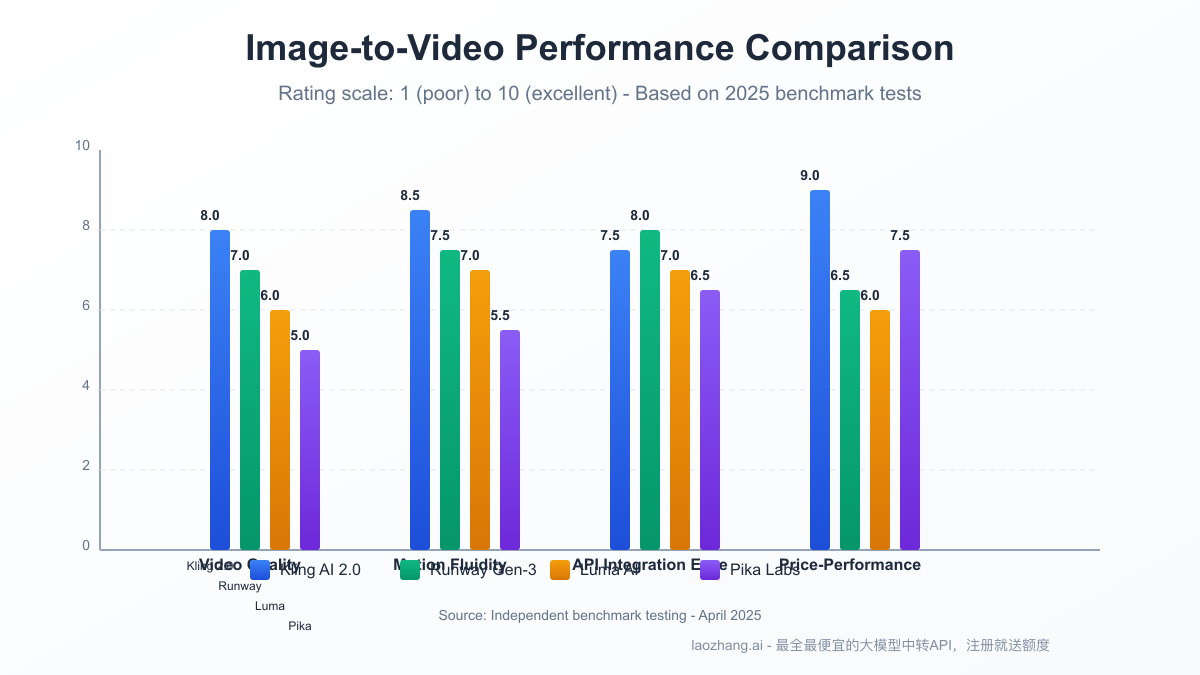
Kling Standard Model
The Standard model provides an accessible entry point to image animation:
- Resolution: Outputs videos at 720p resolution
- Duration Options: Supports 5-10 second video generation
- Motion Control: Basic motion simulation with limited customization
- Pricing: $0.28 per 5-second video (as of June 2025)
- Use Cases: Ideal for testing, personal projects, and non-commercial applications
Kling Pro Model
The Pro model delivers enhanced quality and control for professional applications:
- Resolution: Full HD 1080p output for professional-grade videos
- Duration Options: Supports 5-10 second video generation with enhanced frame interpolation
- Advanced Motion Control: Superior movement simulation with finer details and realistic physics
- Camera Movement: Supports tilts, pans, and zooms for cinematic effects
- Pricing: $0.98 per 5-second video (as of June 2025)
- Use Cases: Professional content creation, marketing, and commercial applications
Both models support multiple aspect ratios, making them versatile for different platforms and display environments. The choice between Standard and Pro typically depends on the required output quality, budget constraints, and specific project requirements.
API Integration: Getting Started with Kling AI
Integrating the Kling AI Image-to-Video API into your application involves several straightforward steps. This section walks you through the process from registration to your first successful API call.
Prerequisites
Before starting, ensure you have:
- A developer account on a service providing access to Kling AI (like LaoZhang AI)
- An API key with sufficient credits
- Basic understanding of RESTful API calls
- Images in supported formats (JPG, PNG, WebP) to convert
Authentication and Setup
The Kling API uses bearer token authentication. Here's how to authenticate your requests:
javascript// Example authentication header const headers = { 'Authorization': 'Bearer YOUR_API_KEY', 'Content-Type': 'application/json' };
Basic Image-to-Video API Call
Here's a complete example of converting an image to video using the Kling Standard model:
pythonimport requests def generate_video_from_image(api_key, image_url, prompt, duration="5", ratio="16:9"): """ Generate a video from an image using Kling AI Standard model Parameters: - api_key (str): Your API key - image_url (str): URL to the source image - prompt (str): Text description guiding the animation - duration (str): Video duration in seconds (5 or 10) - ratio (str): Aspect ratio (16:9, 9:16, or 1:1) Returns: - API response with video generation details """ url = "https://api.laozhang.ai/v1/kling/image-to-video" payload = { "model": "kling-video/v1/standard/image-to-video", "prompt": prompt, "image_url": image_url, "ratio": ratio, "duration": duration } headers = { "Authorization": f"Bearer {api_key}", "Content-Type": "application/json" } response = requests.post(url, json=payload, headers=headers) return response.json() # Usage example result = generate_video_from_image( "your_api_key_here", "https://example.com/your-image.jpg", "A serene mountain lake with gentle rippling water, birds flying overhead", duration="10", ratio="16:9" ) print(result)
To use the Pro model instead, simply change the model parameter:
pythonpayload = { "model": "kling-video/v1/pro/image-to-video", # other parameters remain the same }
Processing the API Response
The API returns a JSON response containing information about your video generation request:
json{ "id": "gen-2c7378bd29854b9a", "status": "processing", "created_at": "2025-06-22T08:15:42.123Z", "estimated_completion_time": "2025-06-22T08:15:57.123Z", "prompt": "A serene mountain lake with gentle rippling water, birds flying overhead", "polling_url": "https://api.laozhang.ai/v1/kling/image-to-video?generation_id=gen-2c7378bd29854b9a" }
Retrieving the Generated Video
Since video generation takes time (typically 10-30 seconds depending on complexity), the API implements an asynchronous workflow. To retrieve the final video, poll the provided URL:
pythondef get_generated_video(api_key, generation_id): """ Retrieve a generated video by its ID Parameters: - api_key (str): Your API key - generation_id (str): ID from the generation response Returns: - API response with video details and URL """ url = f"https://api.laozhang.ai/v1/kling/image-to-video" params = {"generation_id": generation_id} headers = {"Authorization": f"Bearer {api_key}"} response = requests.get(url, params=params, headers=headers) return response.json() # Example usage video_result = get_generated_video("your_api_key_here", "gen-2c7378bd29854b9a")
When processing completes, the response will include a URL to the generated video:
json{ "id": "gen-2c7378bd29854b9a", "status": "completed", "created_at": "2025-06-22T08:15:42.123Z", "completed_at": "2025-06-22T08:15:58.456Z", "prompt": "A serene mountain lake with gentle rippling water, birds flying overhead", "video_url": "https://storage.laozhang.ai/videos/gen-2c7378bd29854b9a.mp4", "duration": "10", "ratio": "16:9" }
Advanced API Usage and Optimization Strategies
To get the most out of Kling AI's Image-to-Video API, consider these advanced techniques and optimization strategies.
Crafting Effective Animation Prompts
The prompt parameter significantly impacts how your image animates. Here are strategies for writing effective prompts:
-
Specify Motion Direction: Include directional cues like "moving left to right" or "zooming in slowly"
-
Define Camera Movement: Add camera instructions like "camera panning across the landscape" or "slight tilt upward"
-
Mention Atmospheric Elements: Include atmospheric details like "gentle breeze blowing through trees" or "light fog rolling in"
-
Time Indicators: Add temporal progression like "day gradually turning to sunset" or "clouds slowly drifting"
-
Match Image Content: Ensure your prompt aligns with what's actually in the image
Example of an effective prompt:
"A stunning mountain landscape with clouds slowly drifting across peaks, gentle wind blowing through pine trees, birds gliding in the distance, camera slowly panning from left to right, cinematic lighting"
Error Handling and Rate Limits
Implement robust error handling to manage API limitations:
pythondef handle_kling_api_call(api_func, *args, max_retries=3, **kwargs): """Generic error handler for Kling API calls with retry logic""" retries = 0 while retries < max_retries: try: response = api_func(*args, **kwargs) if response.status_code == 429: # Rate limit hit - wait and retry retry_after = int(response.headers.get('Retry-After', 5)) print(f"Rate limit hit. Retrying after {retry_after} seconds...") time.sleep(retry_after) retries += 1 continue response.raise_for_status() return response.json() except requests.exceptions.RequestException as e: if retries >= max_retries - 1: raise Exception(f"Failed after {max_retries} attempts: {str(e)}") retries += 1 time.sleep(2 ** retries) # Exponential backoff return None
Batch Processing for Multiple Images
For applications requiring the conversion of multiple images, implement a queue system:
pythondef batch_process_images(api_key, image_data_list, concurrent_limit=2): """ Process multiple images with concurrency control Parameters: - api_key (str): Your API key - image_data_list (list): List of dicts with image_url, prompt, etc. - concurrent_limit (int): Maximum concurrent requests Returns: - List of generation IDs to poll for results """ from concurrent.futures import ThreadPoolExecutor import time generation_ids = [] with ThreadPoolExecutor(max_workers=concurrent_limit) as executor: futures = [] for image_data in image_data_list: futures.append( executor.submit( generate_video_from_image, api_key, image_data["image_url"], image_data["prompt"], image_data.get("duration", "5"), image_data.get("ratio", "16:9") ) ) # Add small delay to prevent rate limiting time.sleep(0.5) for future in futures: result = future.result() if "id" in result: generation_ids.append(result["id"]) else: print(f"Error: {result}") return generation_ids
Cost Optimization Tips
Implement these strategies to optimize your API usage costs:
-
Test with Standard model first before upgrading to Pro for final outputs
-
Cache commonly used videos rather than regenerating them
-
Use shorter duration (5 seconds instead of 10) when possible
-
Implement a credit pool system for multi-user applications
-
Consider the LaoZhang Bundle option for high-volume usage at discounted rates
Pricing Models and Value Comparison
Understanding the pricing structure is essential for budgeting and choosing the right service tier for your needs.
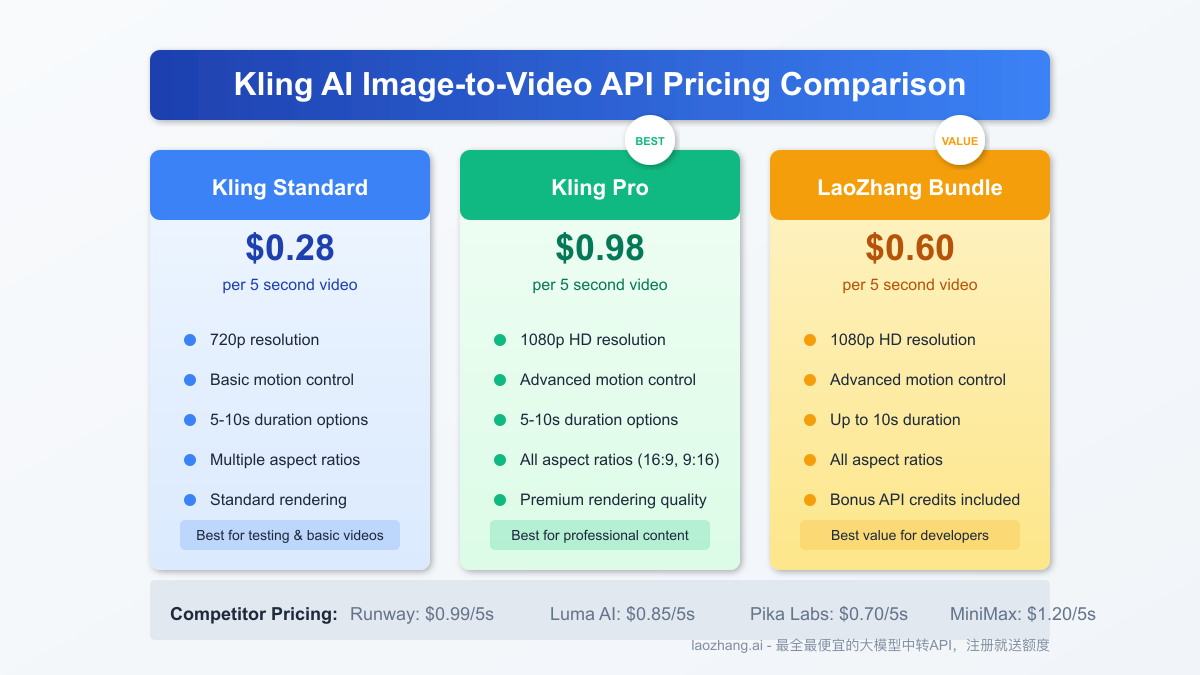
Standard Pricing Breakdown
- Kling Standard: $0.28 per 5-second video, $0.56 per 10-second video
- Kling Pro: $0.98 per 5-second video, $1.96 per 10-second video
LaoZhang API Bundle Value Proposition
LaoZhang AI offers a unique bundle with significant cost savings:
- Bundle Price: $0.60 per 5-second Pro-quality video
- Included Benefits: Access to Pro-quality outputs, bonus API credits, and priority processing
- Savings: Up to 39% compared to standard Pro pricing
- Registration: https://api.laozhang.ai/register/?aff_code=JnIT
Competitor Pricing Comparison
Here's how Kling AI (through LaoZhang's bundle) compares to competitors:
| Provider | 5-second Video Cost | Quality Level | Notes |
|---|---|---|---|
| LaoZhang (Kling Bundle) | $0.60 | Premium (1080p) | Best overall value |
| Kling Standard | $0.28 | Basic (720p) | Affordable but lower quality |
| Kling Pro | $0.98 | Premium (1080p) | High quality but expensive |
| Runway | $0.99 | Premium (1080p) | Similar to Kling Pro pricing |
| Luma AI | $0.85 | Premium (720p-1080p) | Mid-range pricing |
| Pika Labs | $0.70 | Standard (720p-1080p) | Good alternative |
| MiniMax | $1.20 | Premium (1080p) | Most expensive option |
The LaoZhang bundle offers the best price-to-quality ratio in the current market, delivering Pro-level quality at a 39% discount compared to standard pricing.
Practical Applications and Use Cases
The versatility of Kling AI's Image-to-Video API enables its application across various industries and use cases.
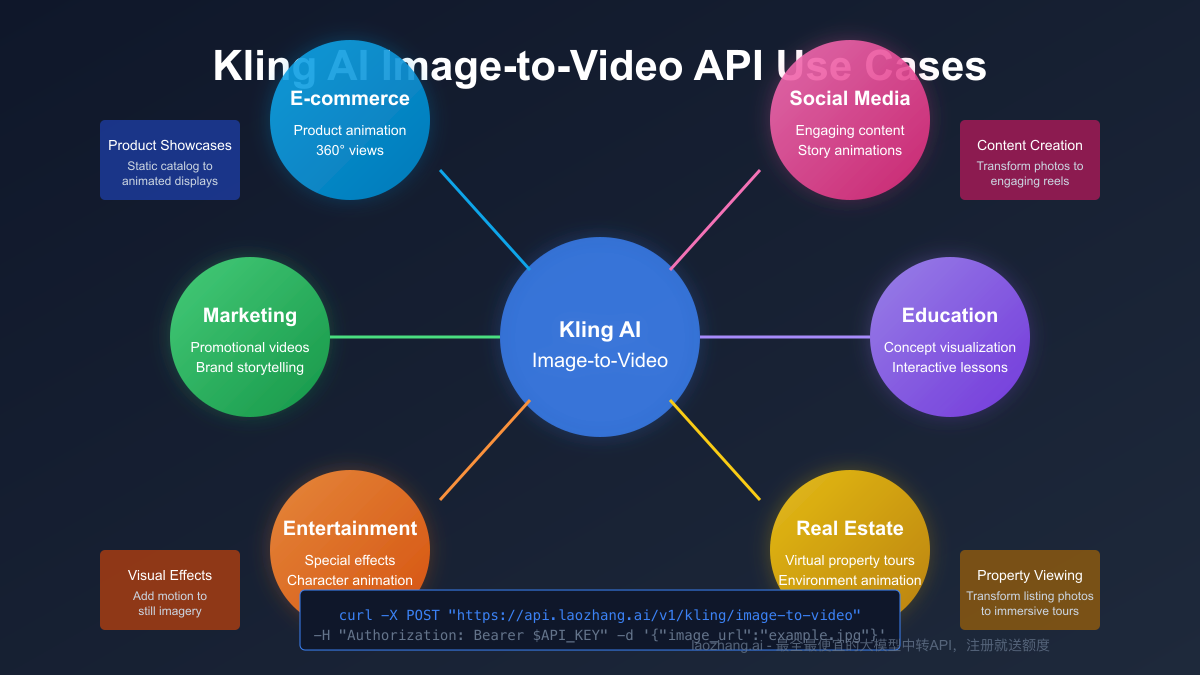
E-commerce Product Showcases
E-commerce platforms are leveraging image-to-video conversion to enhance product listings:
- Dynamic Product Views: Converting static product photos into 360° rotating animations
- Feature Highlighting: Animating specific product features through guided motion
- Implementation Example: An online furniture store using Kling AI to animate product images, showing furniture from multiple angles with smooth transitions
Social Media Content Creation
Content creators and marketers use image-to-video to increase engagement:
- Story Animations: Transforming still photos into engaging story content
- Post Enhancement: Adding subtle movement to static promotional images
- Implementation Example: A travel influencer animating landscape photographs with gentle camera pans and atmospheric effects
Marketing and Advertising
Marketing teams leverage video generation for more engaging campaigns:
- Banner Animation: Bringing static banner ads to life with motion
- Email Marketing: Including animated GIFs generated from product photos
- Implementation Example: A fashion brand animating lookbook images for social media advertisements
Educational Content
Educational platforms enhance learning materials through animation:
- Concept Visualization: Animating diagrams and illustrations for better understanding
- Historical Photo Animation: Bringing historical images to life
- Implementation Example: An educational app animating scientific diagrams to demonstrate processes like photosynthesis or planetary motion
Real Estate Virtual Tours
Real estate professionals create engaging property showcases:
- Room Transitions: Smooth movements between room photos
- Property Highlighting: Animated focus on key property features
- Implementation Example: A real estate platform converting property photos into virtual walkthrough experiences
Entertainment and Creative Projects
Entertainment industries apply image animation for various creative purposes:
- Character Animation: Adding movement to character illustrations
- Special Effects: Creating atmospheric effects from static images
- Implementation Example: An indie game developer animating character artwork for story sequences
Integration Best Practices and Optimization Tips
To ensure the best results when using Kling AI's Image-to-Video API, follow these best practices:
Image Selection Guidelines
- Resolution: Use high-resolution images (at least 1080p) for best results
- Composition: Choose images with clear foreground and background separation
- Lighting: Select images with consistent lighting for smoother animations
- Content: Images with potential for movement (clouds, water, people) work best
Technical Integration Tips
- Implement Asynchronous Processing: Build a robust callback system for handling completed videos
javascript// Example of asynchronous processing with webhooks app.post('/webhook/video-completed', (req, res) => { const { generation_id, video_url, status } = req.body; if (status === 'completed') { // Update database record with completed video URL database.updateVideoGeneration(generation_id, video_url); // Notify user through your application notificationService.sendVideoReadyNotification(generation_id); } else if (status === 'failed') { // Handle failed generation errorHandlingService.logFailedGeneration(generation_id, req.body.error); } res.status(200).send('Webhook received'); });
- Implement Smart Caching: Cache generated videos to avoid unnecessary regeneration
pythondef get_or_generate_video(api_key, image_url, prompt, cache_duration_days=30): """Get video from cache or generate if not available""" # Generate a unique cache key from image URL and prompt import hashlib cache_key = hashlib.md5(f"{image_url}:{prompt}".encode()).hexdigest() # Check if we have this video cached cached_video = video_cache.get(cache_key) if cached_video and cached_video['expiry'] > datetime.now(): return cached_video['video_url'] # Not in cache, generate new video result = generate_video_from_image(api_key, image_url, prompt) # Poll until complete video_data = wait_for_video_completion(api_key, result['id']) if video_data.get('status') == 'completed': # Store in cache with expiry expiry = datetime.now() + timedelta(days=cache_duration_days) video_cache.set(cache_key, { 'video_url': video_data['video_url'], 'expiry': expiry }) return video_data['video_url'] return None
- Implement Graceful Fallbacks: Prepare for API unavailability with fallback mechanisms
javascriptfunction getVideoWithFallback(imageUrl, prompt) { return generateVideoFromImage(imageUrl, prompt) .catch(error => { console.error("Primary API error:", error); // Log the failure analytics.logApiFailure('kling_primary', error); // Fallback to cached version if available return videoCacheService.getMostSimilar(imageUrl, prompt) .then(cachedVideo => { if (cachedVideo) { return cachedVideo; } // If no cached version, return the original image return { type: 'image', url: imageUrl, error: 'Video generation failed, displaying original image' }; }); }); }
Prompt Engineering for Better Results
Create more effective animations with these prompt engineering techniques:
-
Be Specific About Motion: "Leaves gently rustling in breeze from left to right" instead of just "moving leaves"
-
Include Camera Instructions: "Camera slowly zooming out to reveal the entire mountain range"
-
Mention Timing: "Clouds gradually moving across the sky over time"
-
Layer Multiple Elements: "Foreground character turning to face camera while background waves crash against rocks"
-
Use Cinematic Language: "Dramatic reveal with smooth pan from right to left"
Future Developments and Roadmap
The Kling AI technology continues to evolve rapidly. Based on official announcements and industry trends, here's what to expect in the near future:
Upcoming Features (Expected Q3-Q4 2025)
- Extended Duration Support: Up to 30-second videos in development
- Audio Generation: Synchronized sound effects and ambient audio generation
- Enhanced Resolution: 4K output options for premium applications
- Multi-Image Sequencing: Creating videos from multiple image inputs with transitions
- Custom Motion Paths: Allowing developers to define specific animation trajectories
Integration Opportunities
As the technology advances, new integration opportunities emerge:
- Real-time Video Generation: Lower latency processing for near-instantaneous results
- Mobile SDK: Direct integration with mobile applications
- Plugin Ecosystem: Third-party plugins for specialized animation effects
Preparing for Future Capabilities
To position your applications for upcoming features:
- Design your architecture to accommodate longer video durations
- Implement audio processing capabilities in your media players
- Consider higher-resolution displays in your UI design
- Plan for multi-image workflows in your content management
- Explore motion path definition interfaces for future customization
Conclusion: Getting Started Today
Kling AI's Image-to-Video API represents a significant leap forward in content creation technology. By transforming static images into dynamic videos, it enables developers to build more engaging applications across numerous industries.
To begin leveraging this technology:
-
Sign up for API access: Register at LaoZhang AI for the most cost-effective access to Kling AI technologies
-
Start with a test project: Experiment with the Standard model to understand the capabilities
-
Optimize your workflow: Implement the best practices outlined in this guide
-
Scale gradually: Monitor usage and costs as you expand implementation
-
Stay updated: Follow Kling AI's development roadmap for new capabilities
With proper implementation, Kling AI's Image-to-Video API can transform your content strategy, enhance user engagement, and open new creative possibilities for your applications.
![Kling AI Image to Video API: Complete Integration Guide for Developers [2025]](/posts/en/kling-ai-image-to-video-api-guide/img/cover.png)