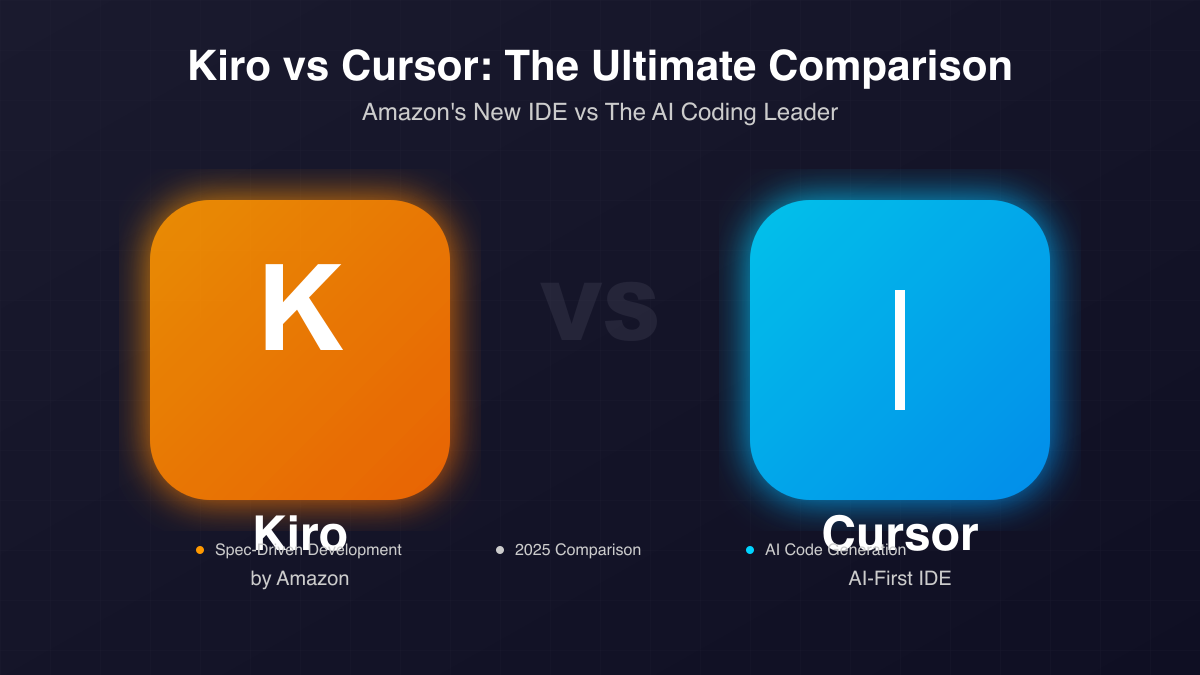The AI-powered IDE landscape is heating up with Amazon's recent announcement of Kiro, their answer to the popular Cursor AI editor. As developers increasingly rely on AI assistance for coding, choosing the right tool becomes crucial for productivity and project success. This comprehensive comparison will help you understand the fundamental differences between Kiro and Cursor, enabling you to make an informed decision for your development needs.
What is Kiro? Amazon's Vision for Spec-Driven Development

Kiro represents Amazon's bold entry into the AI-powered development tools market. Unlike traditional code editors that focus on writing code line by line, Kiro introduces a revolutionary spec-driven approach to software development. This paradigm shift means developers describe what they want to build in natural language, and Kiro generates complete, production-ready modules.
Core Philosophy Behind Kiro
Amazon designed Kiro with enterprise development in mind. The tool emphasizes consistency, scalability, and integration with existing AWS services. By focusing on specifications rather than code, Kiro aims to bridge the gap between business requirements and technical implementation. This approach particularly appeals to large organizations where clear documentation and consistent coding standards are paramount.
Key Features of Kiro
Kiro's feature set reflects its enterprise focus:
Specification-First Development: Write detailed specifications in plain English, and Kiro transforms them into working code. This approach ensures that the code always matches the documented requirements, reducing the common disconnect between what was planned and what was built.
AWS Native Integration: Being an Amazon product, Kiro seamlessly integrates with AWS services. Deploy to Lambda, store in S3, or configure CloudFormation templates directly from the IDE. This tight integration eliminates the friction typically associated with cloud deployments.
Team Collaboration Tools: Kiro includes built-in features for sharing specifications, reviewing generated code, and maintaining consistency across large teams. Multiple developers can work on different parts of a specification simultaneously without conflicts.
Automated Testing Generation: Based on your specifications, Kiro automatically generates comprehensive test suites. This ensures that the generated code meets the specified requirements and maintains quality standards.
What is Cursor? The AI-First Code Editor Revolution
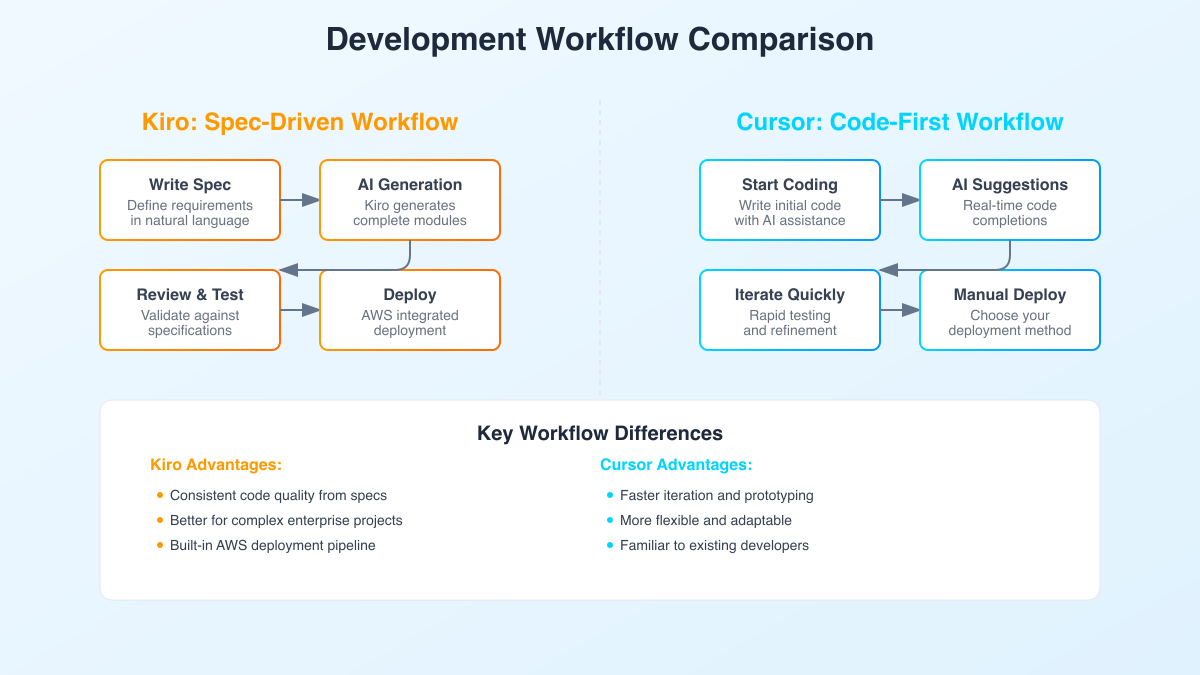
Cursor has rapidly gained popularity among developers as an AI-first code editor that enhances rather than replaces traditional coding workflows. Built as a fork of VS Code, Cursor maintains familiarity while adding powerful AI capabilities that feel natural and intuitive.
The Cursor Approach to AI Coding
Cursor's philosophy centers on augmenting developer capabilities rather than replacing them. It provides intelligent suggestions, completes complex code patterns, and helps developers write better code faster. This approach resonates with individual developers and small teams who value flexibility and rapid iteration.
Standout Features of Cursor
Cursor's features focus on immediate productivity gains:
Context-Aware Completions: Cursor understands your entire codebase, offering suggestions that consider imported modules, defined functions, and project structure. This deep contextual awareness sets it apart from simple autocomplete tools.
Multi-File Editing: Make changes across multiple files simultaneously with AI understanding the relationships between them. Refactoring becomes effortless when Cursor can update all related code automatically.
Natural Language Commands: Describe what you want to do in plain English, and Cursor translates it into code actions. Whether it's "add error handling to this function" or "create a REST endpoint for user authentication," Cursor understands and executes.
VS Code Compatibility: All your favorite VS Code extensions work seamlessly with Cursor. This compatibility means you don't have to sacrifice your existing workflow or learn a completely new tool.
Feature Comparison: Understanding the Differences
When comparing Kiro and Cursor, it's essential to understand that they represent different philosophies in AI-assisted development. Here's a detailed breakdown of how they stack up:
Development Approach
Kiro follows a top-down approach where specifications drive code generation. You start by defining what you want to build, and Kiro creates the implementation. This method ensures consistency and adherence to architectural patterns but requires upfront planning.
Cursor embraces a bottom-up approach where AI assists as you code. You maintain control over the development process while receiving intelligent suggestions and automations. This flexibility allows for exploratory coding and quick iterations.
AI Model Capabilities
Kiro leverages AWS Bedrock, providing access to various foundation models including Claude, Titan, and Llama. The model selection happens automatically based on the task, optimizing for accuracy and performance in enterprise contexts.
Cursor offers GPT-4 and Claude 3 Opus, giving developers choice in their AI assistant. The Pro subscription includes unlimited GPT-4 usage with 500 fast requests per month, making it cost-effective for individual developers.
Collaboration Features
Kiro shines in team environments with built-in specification sharing, code review workflows, and consistent code generation across team members. Enterprise features include audit trails and compliance tracking.
Cursor focuses on individual productivity but lacks native team collaboration features. Developers typically use external tools like Git for collaboration, which may be sufficient for smaller teams.
Workflow Comparison: From Idea to Implementation
Understanding how each tool affects your development workflow is crucial for making the right choice.
Kiro's Spec-Driven Workflow
- Write Specification: Define your requirements in natural language, including business logic, API contracts, and data models.
- AI Generation: Kiro analyzes the specification and generates complete code modules, including error handling and edge cases.
- Review and Test: Examine the generated code and run automated tests that Kiro creates based on your specifications.
- Deploy: Use integrated AWS deployment tools to push your code to production with proper configuration.
This workflow excels in projects with clear requirements and benefits teams that value consistency over rapid experimentation.
Cursor's Code-Centric Workflow
- Start Coding: Begin writing code with AI suggestions appearing as you type, understanding context and intent.
- Iterate Quickly: Make rapid changes with multi-file refactoring and natural language commands for complex operations.
- Test Manually: Write tests with AI assistance but maintain control over testing strategy and implementation.
- Deploy Flexibly: Choose your deployment method and platform without being locked into a specific ecosystem.
This workflow suits developers who prefer maintaining control while leveraging AI for productivity gains.
Pricing Analysis: Understanding the Cost Implications
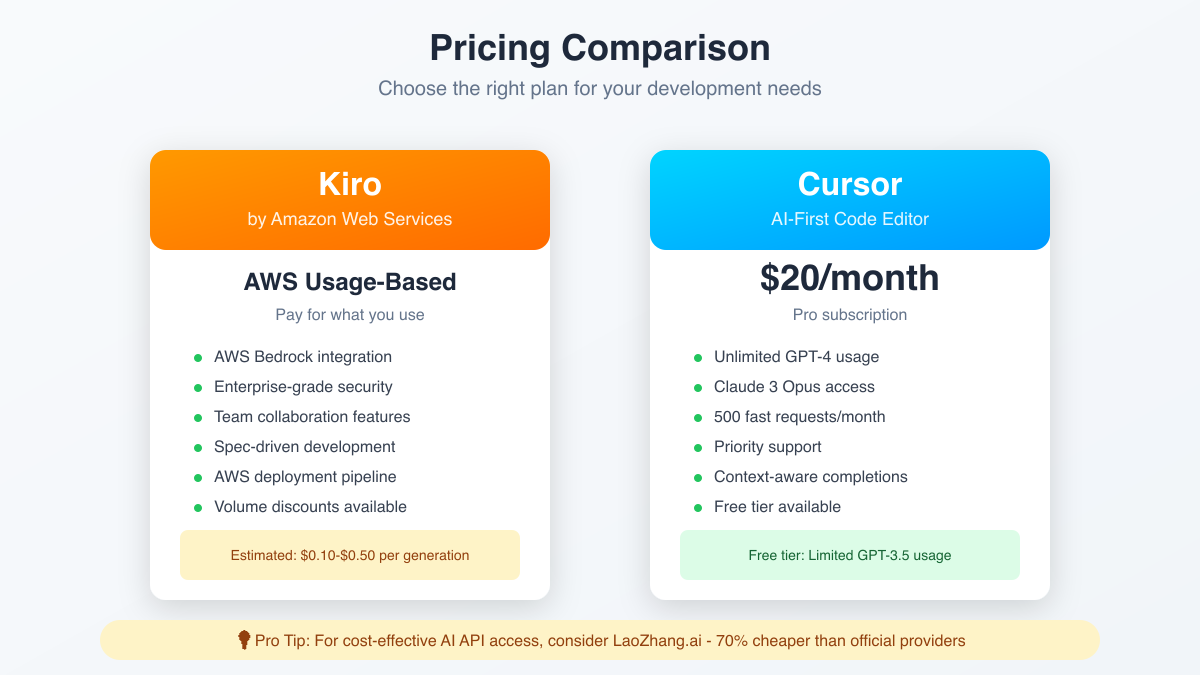
Cost considerations play a significant role in tool selection, especially for teams and enterprises.
Kiro's AWS Usage-Based Pricing
Kiro follows AWS's pay-as-you-go model:
- No upfront costs or subscriptions
- Pay for AI model usage (estimated $0.10-$0.50 per generation)
- Additional costs for AWS services used
- Volume discounts available for enterprise customers
- Predictable costs for large-scale projects
This model benefits organizations already invested in AWS and those who prefer operational over fixed costs.
Cursor's Subscription Model
Cursor offers straightforward pricing:
- Free Tier: Limited GPT-3.5 usage for trying the tool
- Pro Plan: $20/month for unlimited GPT-4 usage
- Team Plans: Coming soon with collaboration features
- Annual Discounts: Save with yearly subscriptions
This predictable pricing appeals to individual developers and small teams who want cost certainty.
Cost Optimization with LaoZhang.ai
For developers seeking AI API access for their own tools, consider LaoZhang.ai as a cost-effective alternative. Offering the same powerful AI models at 70% lower costs than official providers, LaoZhang.ai provides:
- Drop-in replacement for OpenAI APIs
- Support for GPT-4, Claude, and other models
- No rate limits or usage restrictions
- Reliable service with 24/7 support
This option particularly benefits teams building custom AI integrations alongside their IDE usage.
Use Cases: When to Choose Each Tool
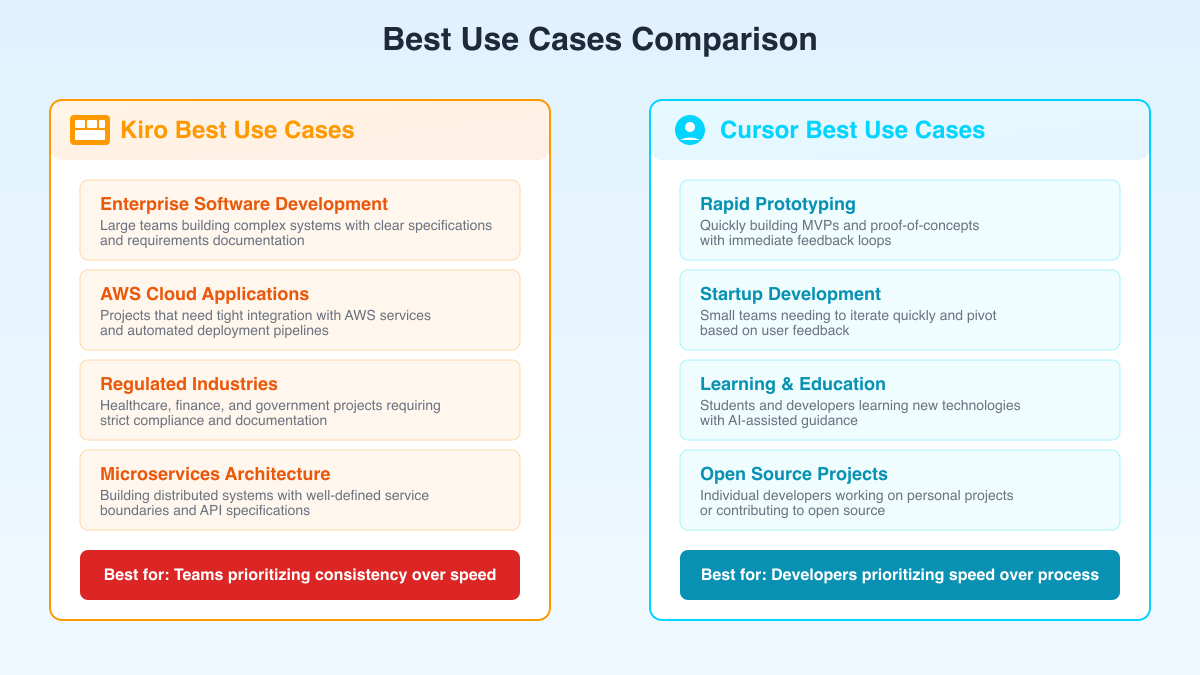
Different scenarios call for different tools. Here's when each IDE shines:
Choose Kiro When:
Building Enterprise Software: Large-scale applications with complex requirements benefit from Kiro's specification-driven approach. The consistency and documentation make maintenance easier over time.
Working in Regulated Industries: Healthcare, finance, and government projects requiring strict compliance and audit trails align well with Kiro's approach to documented development.
Developing AWS-Native Applications: If your infrastructure is already on AWS, Kiro's native integration provides seamless deployment and service integration.
Managing Large Development Teams: When consistency across dozens of developers matters more than individual preferences, Kiro's standardized approach prevents code style divergence.
Choose Cursor When:
Rapid Prototyping: Startups and agencies building MVPs benefit from Cursor's speed and flexibility. Iterate quickly based on user feedback without rigid specifications.
Individual Projects: Solo developers and open-source contributors appreciate Cursor's immediate productivity gains without enterprise overhead.
Learning New Technologies: Students and developers exploring new frameworks find Cursor's AI assistance helpful without being prescriptive.
Cross-Platform Development: Projects targeting multiple cloud providers or deployment platforms benefit from Cursor's platform-agnostic approach.
Technical Stack Comparison
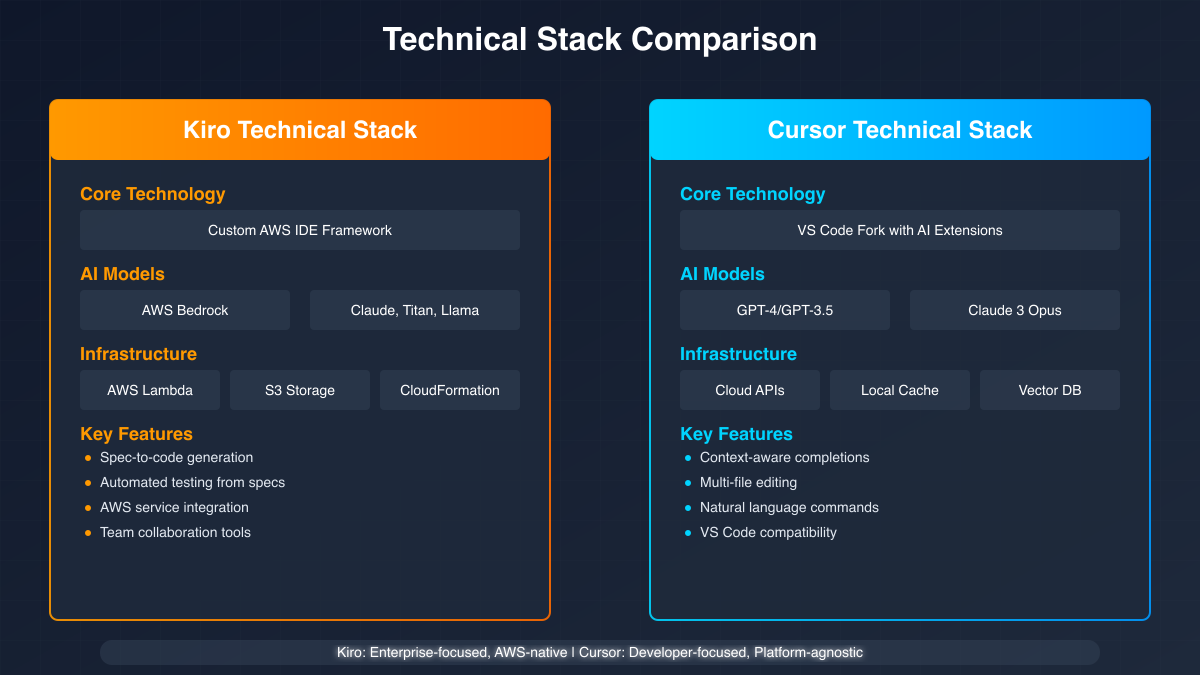
Understanding the technical foundations helps evaluate long-term viability and integration possibilities.
Kiro's Architecture
- Foundation: Custom AWS IDE framework built for cloud-native development
- AI Layer: AWS Bedrock providing access to multiple foundation models
- Infrastructure: Lambda functions, S3 storage, CloudFormation templates
- Security: Enterprise-grade security with IAM integration and VPC support
Cursor's Architecture
- Foundation: VS Code fork maintaining compatibility while adding AI features
- AI Layer: Direct integration with OpenAI and Anthropic APIs
- Infrastructure: Local-first with cloud AI calls, maintaining data privacy
- Extensibility: Full VS Code extension ecosystem compatibility
Decision Matrix: Making the Right Choice
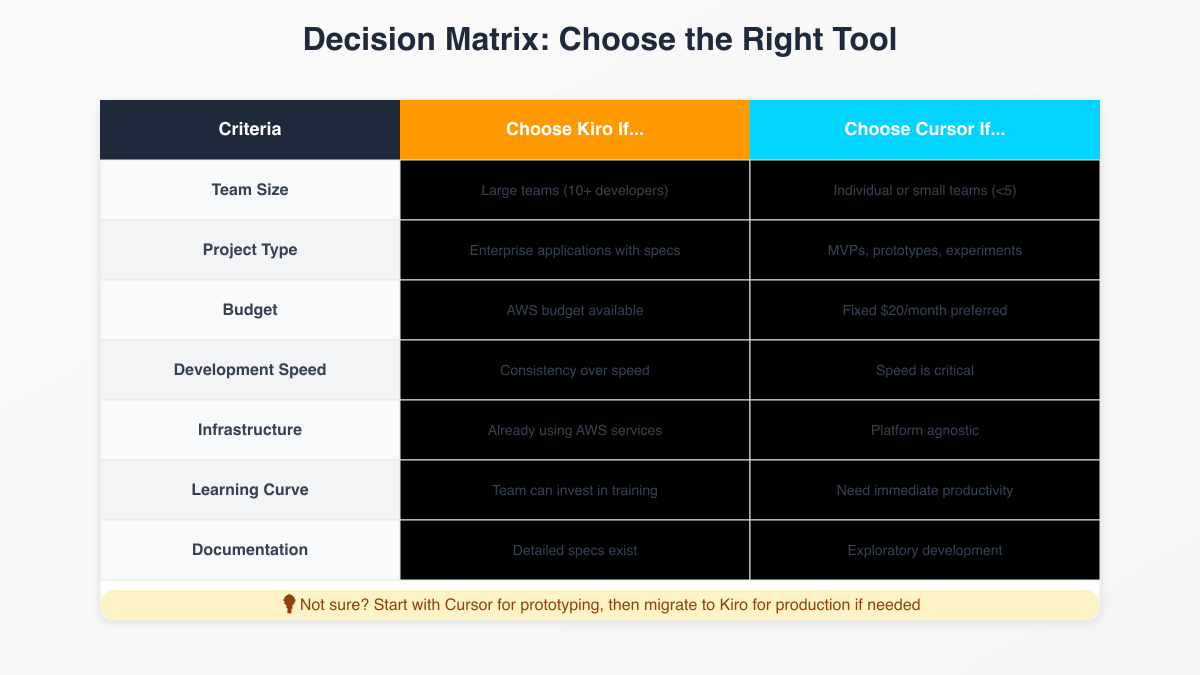
Consider these factors when choosing between Kiro and Cursor:
| Factor | Choose Kiro If... | Choose Cursor If... |
|---|---|---|
| Team Size | Large teams (10+ developers) | Individual or small teams (<5) |
| Project Type | Enterprise applications with specifications | MVPs, prototypes, experiments |
| Budget | AWS budget available | Fixed $20/month preferred |
| Development Speed | Consistency over speed | Speed is critical |
| Infrastructure | Already using AWS services | Platform agnostic |
| Learning Curve | Team can invest in training | Need immediate productivity |
| Documentation | Detailed specs exist | Exploratory development |
Future Outlook: The Evolution of AI IDEs
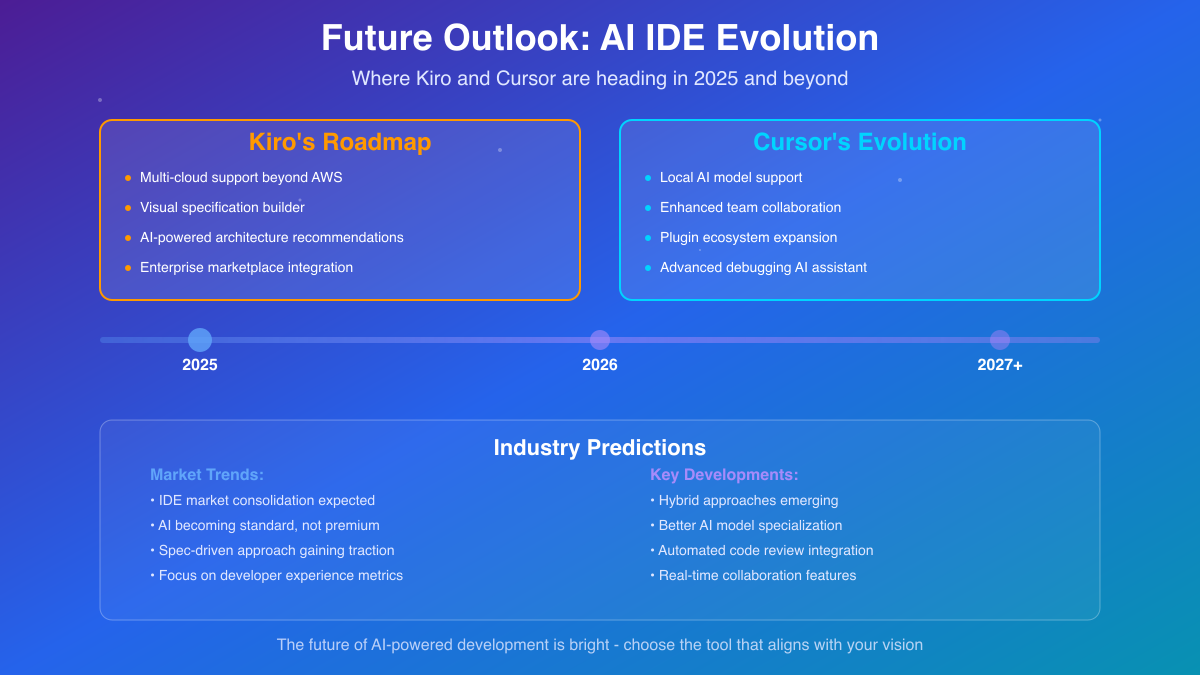
Both tools are evolving rapidly in response to developer needs and AI advancements.
Kiro's Roadmap
Amazon is investing heavily in Kiro's development:
- Multi-cloud support beyond AWS
- Visual specification builders for non-technical stakeholders
- AI-powered architecture recommendations
- Enhanced team collaboration features
- Integration with Amazon CodeWhisperer
Cursor's Evolution
Cursor continues to innovate in developer experience:
- Local AI model support for privacy-conscious teams
- Enhanced team collaboration features
- Expanded plugin ecosystem
- Advanced debugging AI assistants
- Performance optimizations for large codebases
Industry Trends
The AI IDE market is moving toward:
- Hybrid approaches combining specification and code-centric development
- Better AI model specialization for different programming tasks
- Increased focus on security and privacy
- Real-time collaboration becoming standard
- AI-assisted code review and quality assurance
Conclusion: Choosing Your AI Development Partner
The choice between Kiro and Cursor ultimately depends on your specific needs, team structure, and development philosophy. Kiro excels in enterprise environments where consistency, documentation, and AWS integration matter most. Its specification-driven approach ensures that large teams can maintain code quality and architectural coherence at scale.
Cursor shines for individual developers and small teams who value flexibility and rapid iteration. Its familiar VS Code base and powerful AI assistance provide immediate productivity gains without requiring a paradigm shift in how you code.
For many developers, the ideal approach might be using both tools for different purposes: Cursor for rapid prototyping and exploration, then Kiro for production-ready enterprise development. As the AI IDE landscape continues to evolve, staying flexible and evaluating tools based on specific project needs will yield the best results.
Remember, regardless of which IDE you choose, considering cost-effective AI API solutions like LaoZhang.ai for your custom integrations can significantly reduce operational costs while maintaining high-quality AI assistance.
The future of development is undoubtedly AI-assisted, and both Kiro and Cursor represent significant steps toward that future. Choose the tool that aligns with your current needs while keeping an eye on how these platforms evolve to meet tomorrow's challenges.