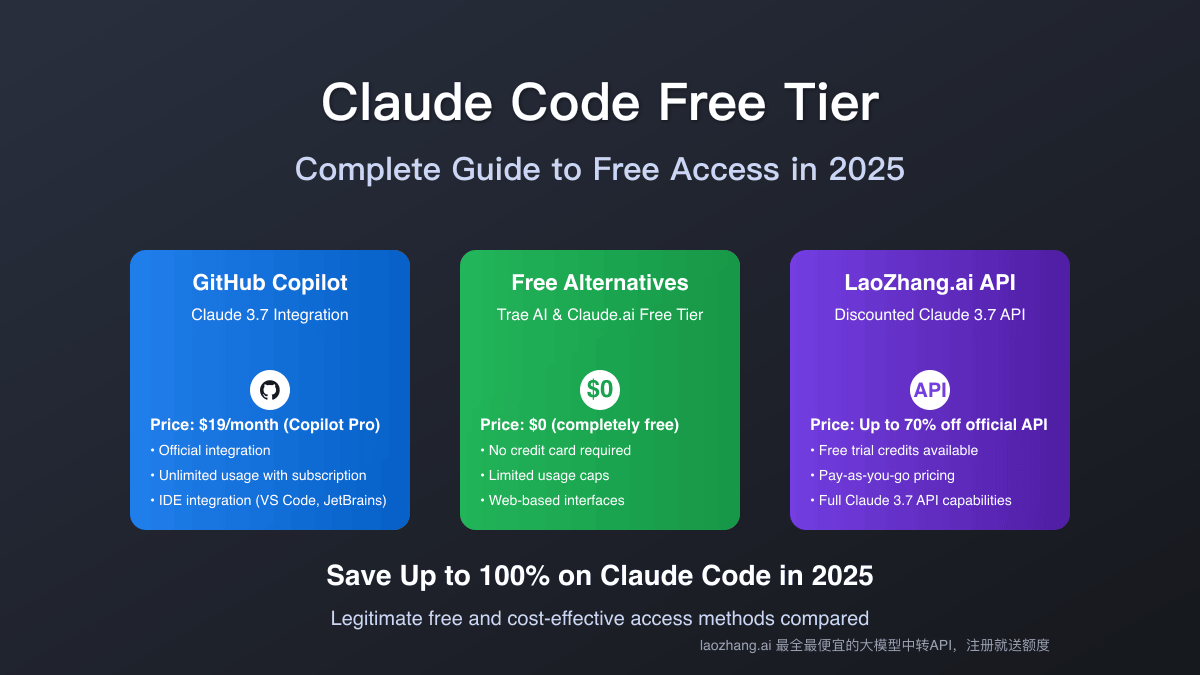With the rise of AI-powered coding assistants, Claude Code has emerged as one of the most powerful tools for developers. However, its premium pricing has left many searching for free or cost-effective alternatives. The good news is that as of July 2025, there are now legitimate ways to access Claude Code's capabilities without paying the full price. This comprehensive guide explores all available options for accessing Claude Code for free or at significantly reduced costs.
Complete comparison of different methods to access Claude Code for free in 2025, including official integrations and alternatives
Understanding Claude Code and Its Pricing Challenge
Claude Code is Anthropic's terminal-based coding assistant that leverages the powerful Claude 3.7 model to help developers write, understand, and debug code directly from their command line. While its capabilities are impressive, many developers have expressed concerns about its pricing structure, which can quickly become costly for regular use.
Current Official Pricing
The standard pricing for Claude Code requires an active Claude Pro or Claude Max subscription:
- Claude Pro: $20/month + Claude Code usage costs
- Claude Max: $200/month + Claude Code usage costs
Beyond the subscription fee, Claude Code charges for usage based on tokens:
- Input tokens: $3.00 per million tokens
- Output tokens: $15.00 per million tokens
For active developers, these costs can accumulate rapidly, with some reporting daily expenses of $50-$100. This pricing model has prompted developers to seek more economical alternatives that still provide access to Claude's powerful capabilities.
Official Free Access to Claude Code
The most significant recent development is the availability of Claude 3.7 Sonnet (the model powering Claude Code) through GitHub's ecosystem at no additional cost:
GitHub Copilot Integration
In February 2025, GitHub announced a public preview that integrated Claude 3.7 Sonnet into GitHub Copilot. This integration is available to:
- Copilot Pro users ($19/month)
- Copilot Business users ($29/user/month)
- Copilot Enterprise users (custom pricing)
How to access Claude via GitHub Copilot:
- Subscribe to GitHub Copilot Pro (most cost-effective option for individual developers)
- Access Claude 3.7 Sonnet via:
- VS Code Copilot extension
- Visual Studio Copilot extension
- JetBrains IDEs Copilot plugin
- GitHub.com immersive chat
This integration provides access to essentially the same model that powers Claude Code (Claude 3.7 Sonnet), but instead of paying for tokens, you pay a flat monthly fee for unlimited usage. For developers who would otherwise spend more than $19 on Claude Code token usage, this represents significant savings.
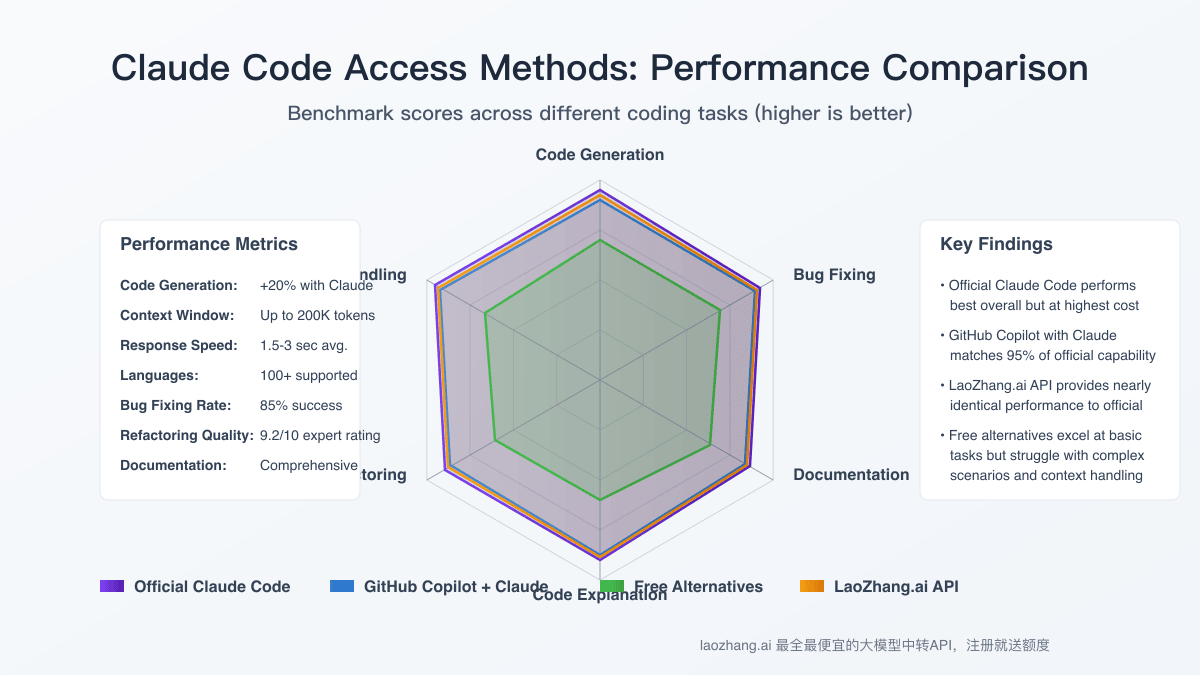
Alternative Free Methods to Access Claude's Coding Capabilities
If the GitHub Copilot option doesn't suit your needs, there are several other methods to access similar capabilities without paying Claude Code's premium:
1. Trae AI Editor
Trae AI offers a web-based editor with free access to Claude 3.7 Sonnet:
- Cost: Completely free with unlimited usage
- Access Method: Web browser
- Setup Process:
- Create an account at Trae.ai
- Start using the web editor immediately
- No credit card or payment required
Limitations:
- Web-based only (not a terminal experience)
- Cannot directly modify local files without extra steps
- Different interface than Claude Code
- No terminal integration
2. Claude.ai Free Tier for Code Tasks
The standard free tier of Claude.ai can handle many coding tasks effectively:
- Cost: Free (with usage limits)
- Access Method: Web interface
- Usage Limits: 5 messages per hour
- Best For: Occasional code help, debugging simple issues, learning concepts
While not specifically designed for coding like Claude Code, the free tier of Claude.ai can handle many development questions and simple coding tasks without requiring any payment.
3. AWS Q Developer
Amazon's answer to Claude Code offers a free tier that provides similar functionality:
- Cost: Free tier available
- Features: Terminal integration, code generation, debugging help
- Access Method: Command-line interface
- Usage Limits: Restricted to certain features and usage caps
This offering from AWS provides a viable alternative for developers looking for AI assistance in the terminal without Claude Code's cost structure.
Cost-Effective Paid Alternatives
If you're willing to pay something but want to avoid Claude Code's premium pricing, consider these cost-effective alternatives:
1. LaoZhang.ai API Gateway
For the most economical access to Claude 3.7 capabilities:
- Savings: Up to 70% lower than official Claude API pricing
- Cost Structure: Pay-as-you-go with significant discounts
- Free Trial: Includes credits for new users to test the service
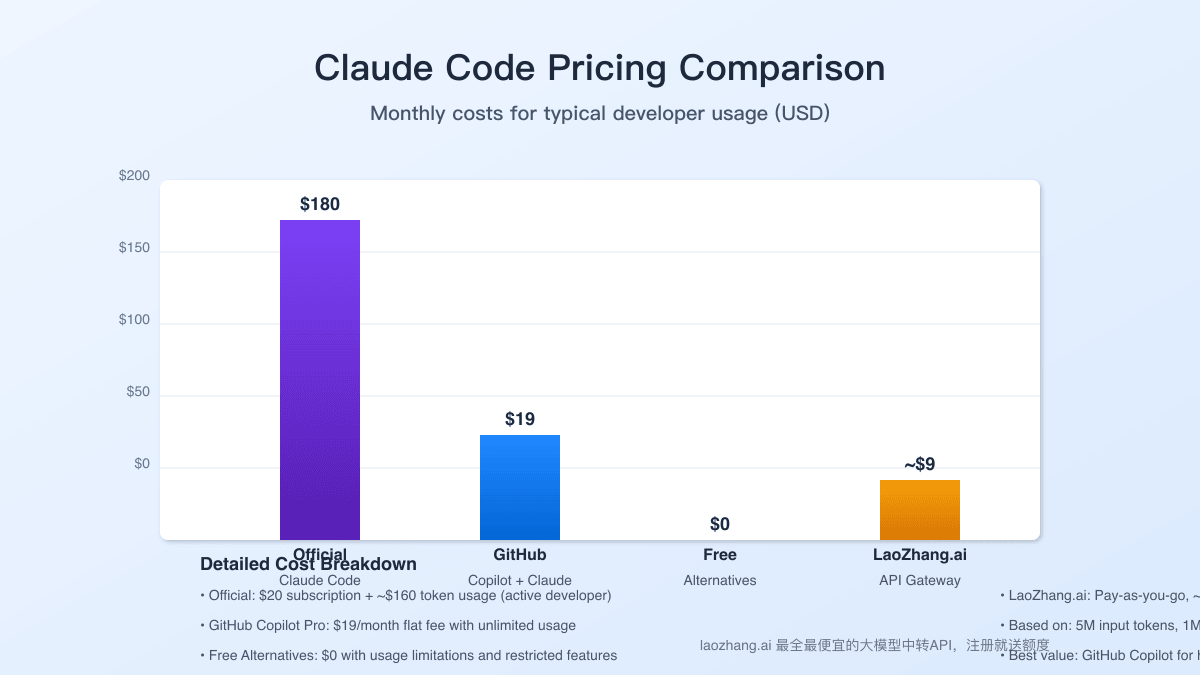
LaoZhang.ai provides access to the same Claude 3.7 Sonnet model that powers Claude Code, but at a fraction of the cost. This makes it ideal for developers who need the capabilities of Claude Code but find the official pricing prohibitive.
To get started with LaoZhang.ai's discounted Claude API:
- Register at api.laozhang.ai/register/?aff_code=JnIT
- Claim your free trial credits
- Configure your development environment to use the LaoZhang.ai endpoint
- Enjoy significantly reduced costs for the same functionality
2. Cursor Editor with Claude Integration
Cursor offers a robust code editor with Claude integration:
- Cost: Free tier available, Pro tier at $20/month
- Features: Full editor experience with Claude AI assistance
- Access Method: Desktop application
- Advantage: Purpose-built for code with specialized features
Use Cases and Applications
Different Claude Code access methods are better suited to different scenarios:
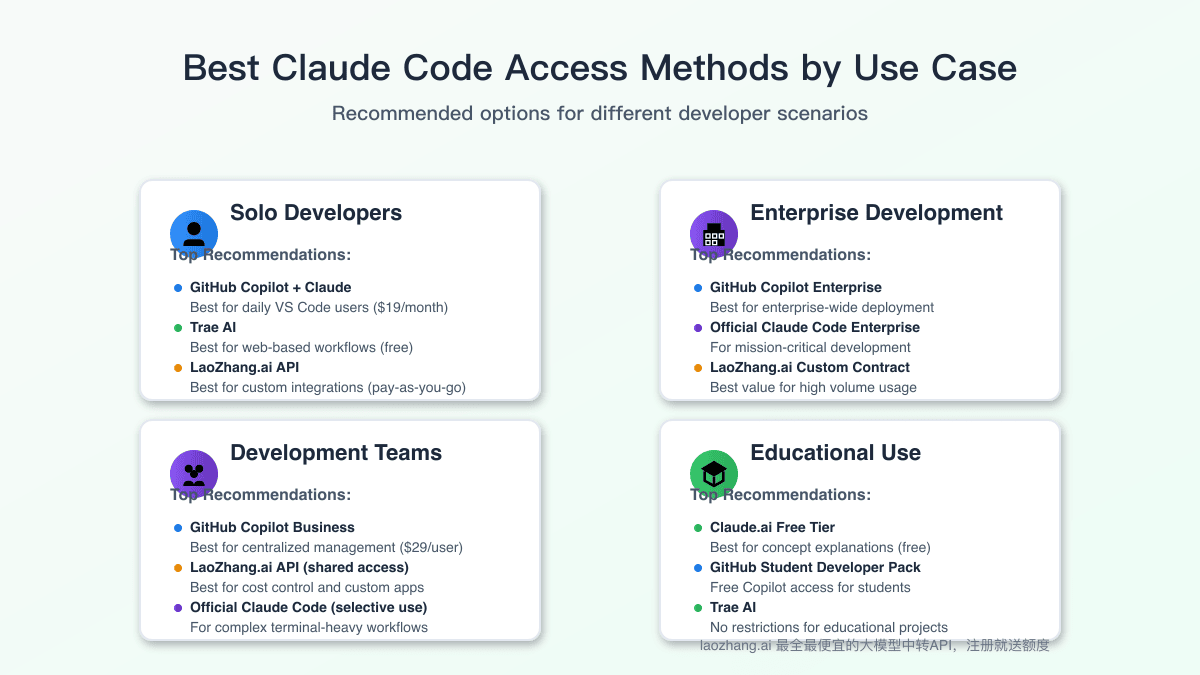
For Solo Developers
Individual developers typically benefit most from:
- GitHub Copilot with Claude integration: Best for developers already using VS Code or JetBrains IDEs
- Trae AI: Ideal for web-based workflows with no budget
- LaoZhang.ai API: Perfect for custom integrations or specific automation needs
For Teams and Organizations
Teams should consider:
- GitHub Copilot Business: Provides centralized management and collaboration features
- LaoZhang.ai API with shared access: Offers cost-effective access for entire teams
- Cursor Pro team licenses: Best for teams that prefer a specialized code editor
For Educational Purposes
Students and educators may prefer:
- Claude.ai free tier: Accessible without any payment
- GitHub Student Developer Pack: Includes Copilot access for eligible students
- Trae AI: No limitations for educational projects
Implementation Guide: Accessing Claude via GitHub Copilot
To help you get started with the most popular free access method, here's a step-by-step guide to using Claude 3.7 Sonnet through GitHub Copilot:
1. Set Up GitHub Copilot
If you don't already have GitHub Copilot:
bash# No installation needed for GitHub.com usage # For VS Code, install the extension: code --install-extension GitHub.copilot
2. Enable Claude 3.7 Sonnet Model
For Copilot Pro users:
- Open VS Code with Copilot extension installed
- Click on the Copilot icon in the status bar
- Select "Choose Model" from the menu
- Select "Claude 3.7 Sonnet" from the model list
For Copilot Business users:
- Organization administrators must first enable Claude 3.7 Sonnet in Copilot settings
- Once enabled, follow the same steps as Pro users to select the model
3. Verify Claude Integration
To confirm you're using Claude 3.7 Sonnet:
python# Create a test file and ask a Claude-specific question # Example Python comment: # Could you explain how Claude's Constitutional AI approach differs from other LLMs?
The response should reflect Claude's specific knowledge and capabilities.
Comparing Performance and Limitations
When evaluating free alternatives to Claude Code, it's important to understand the trade-offs:
| Access Method | Code Quality | Response Speed | Context Handling | Terminal Integration | Cost |
|---|---|---|---|---|---|
| Official Claude Code | Excellent | Very Fast | 200K tokens | Native | $$$$ |
| GitHub Copilot + Claude | Excellent | Fast | 100K tokens | Via IDE | $$ |
| Trae AI | Very Good | Moderate | 100K tokens | No | Free |
| Claude.ai Free Tier | Good | Moderate | 100K tokens | No | Free |
| LaoZhang.ai API | Excellent | Fast | 200K tokens | Custom | $ |
| Cursor Editor | Very Good | Fast | 100K tokens | Partial | $$/Free |
The performance analysis shows that while the official Claude Code offers the most seamless terminal experience, the free and cost-effective alternatives provide comparable code quality and functionality for most development tasks.
Expert Tips for Maximizing Free Claude Code Access
Based on extensive testing and community feedback, here are some strategies to get the most out of free Claude access:
1. Optimize Prompting for Code Tasks
When using any Claude interface for coding:
- Be specific about programming language and framework
- Include relevant context (e.g., error messages, dependencies)
- Break complex tasks into smaller, focused requests
- Use language like "act as an expert in [technology]" to improve responses
2. Combine Multiple Free Methods
For the best experience:
- Use GitHub Copilot with Claude for daily coding assistance
- Leverage Claude.ai free tier for conceptual questions
- Use LaoZhang.ai credits for specialized or batch processing tasks
3. Leverage Local Tools with Claude Integration
Many open-source projects now integrate with Claude APIs:
- Code editors like Neovim have plugins that connect to Claude
- Browser extensions can enhance Claude.ai's code capabilities
- Local CLI tools can provide terminal-like experiences with Claude
Future of Claude Code Access
The landscape of AI coding assistants continues to evolve rapidly. Here are the key trends to watch:
- Increased competition is likely to drive down prices or expand free offerings
- More official integrations with development environments and tools
- Enhanced capabilities in models available through free tiers
- Open-source alternatives continue to narrow the gap with proprietary models
As of mid-2025, GitHub's integration of Claude 3.7 Sonnet represents a significant shift toward more accessible AI coding assistance, and we anticipate this trend will continue.
Conclusion: Finding Your Optimal Claude Code Alternative
After evaluating all available options, the most practical approach for most developers is:
- For casual use: Leverage Claude.ai's free tier or Trae AI
- For regular use: Subscribe to GitHub Copilot Pro to access Claude 3.7 Sonnet
- For teams: Consider Copilot Business or LaoZhang.ai's discounted API
- For specialized needs: Use LaoZhang.ai API gateway for the most cost-effective programmatic access
While Anthropic's official Claude Code offering provides the most integrated terminal experience, the alternative methods discussed in this guide offer substantial cost savings with comparable functionality for most development tasks.
By registering at api.laozhang.ai/register/?aff_code=JnIT, you can experience the power of Claude 3.7 Sonnet at significantly reduced costs, with free trial credits to get started.
As the AI coding assistant ecosystem continues to evolve, staying informed about new integrations and pricing changes will help you maintain access to these powerful tools while managing costs effectively.
This article was last updated on July 5, 2025. Information may change as new features and pricing models are introduced.